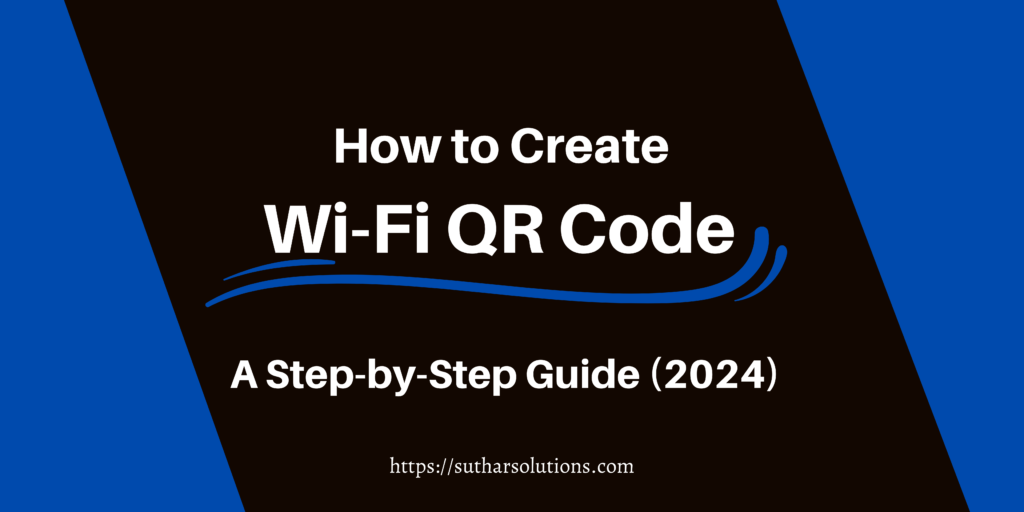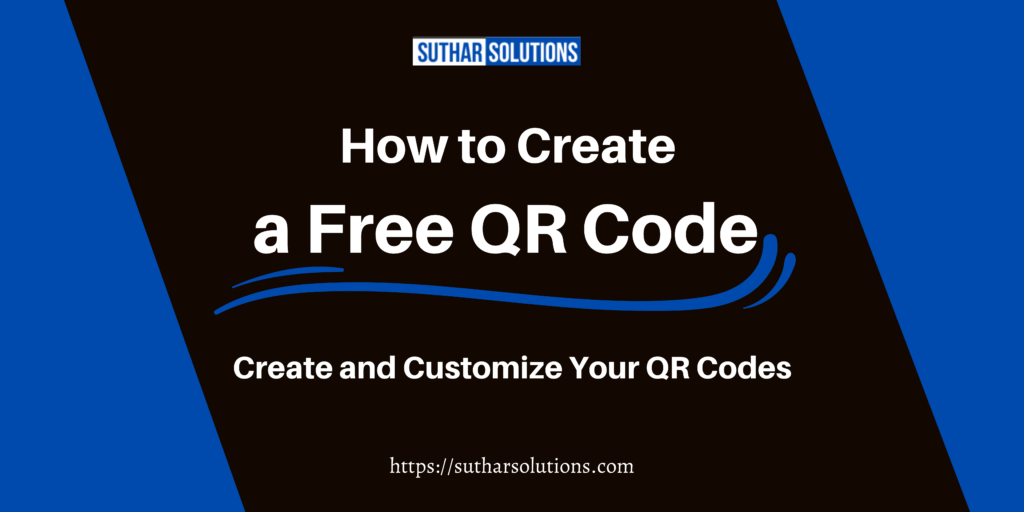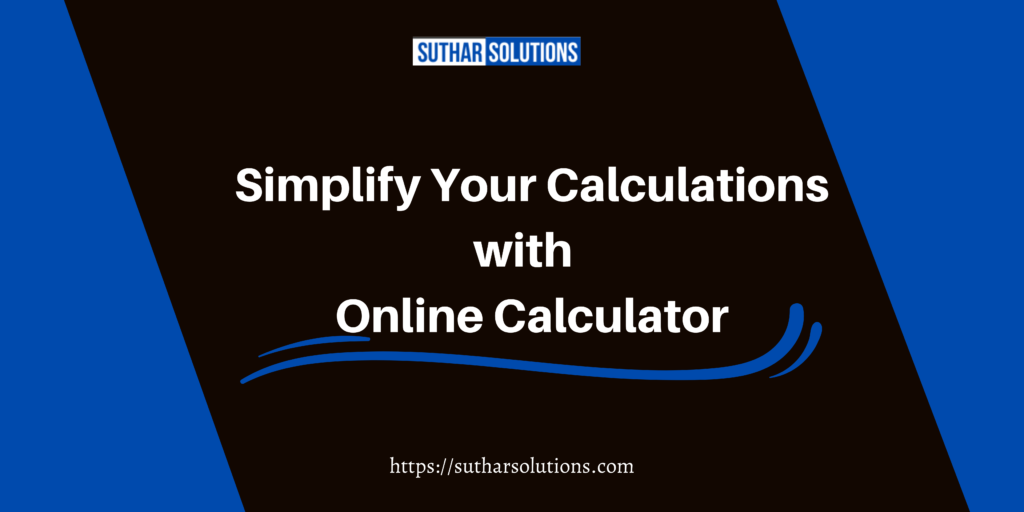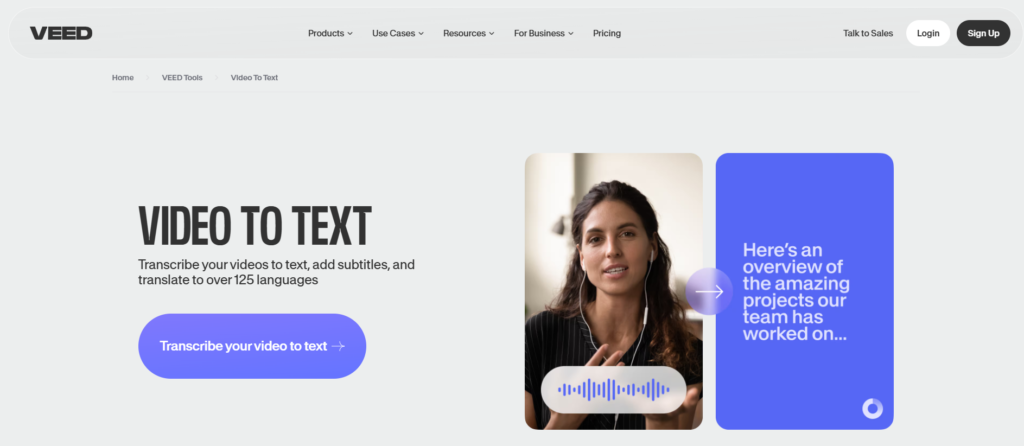
In today’s fast-paced digital world, video content is king. From tutorials and vlogs to business presentations and educational content, videos dominate our online experience. However, creating text-based versions of videos—whether for captions, blogs, or accessibility—can be a daunting task. Enter VEED.io’s Video to Text tool, an innovative solution designed to make transcription quick and easy.
Let’s dive into what makes this tool a game-changer for creators and professionals alike.
Table of Contents
What is VEED.io Video to Text Tool?
VEED.io is a cutting-edge platform tailored for video editing and transcription. Their Video to Text tool is a standout feature, allowing users to convert video content into accurate, editable text in just a few clicks. Whether you need subtitles for a YouTube video or a written transcript of a meeting, VEED.io promises a seamless experience.
Key Features
- Automatic Transcription: With advanced AI, the tool automatically transcribes spoken words from your video, saving you hours of manual effort.
- Multi-Language Support: The tool supports multiple languages, making it versatile for global audiences.
- User-Friendly Interface: Designed with simplicity in mind, VEED.io’s interface ensures that even beginners can navigate and use the tool efficiently.
- Customizable Editing: Easily edit and refine the transcription directly within the platform to ensure perfect accuracy.
- Export Options: Export your transcription as a text file, subtitle file (SRT), or other formats for various uses.
How It Works
Using VEED.io’s Video to Text tool is straightforward:
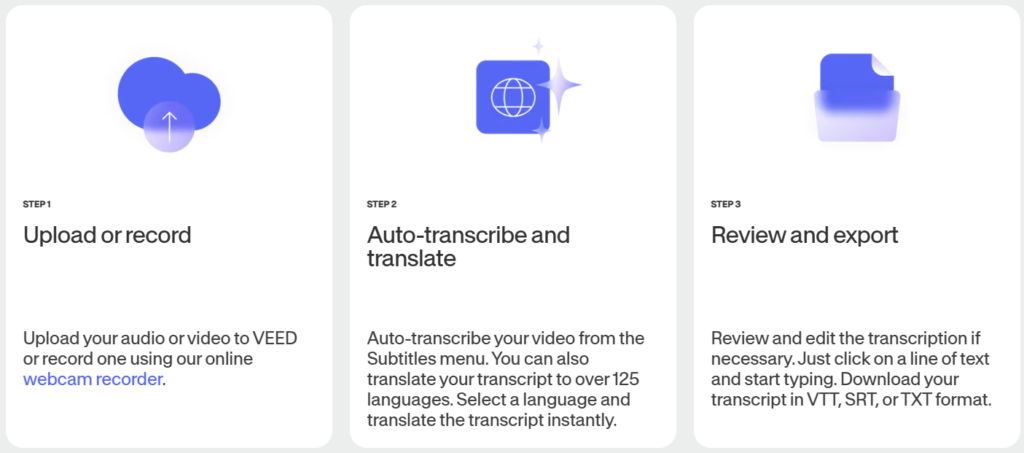
- Upload Your Video: Drag and drop your video file or paste the video URL directly on the platform.
- Select Your Language: Choose the language spoken in your video for accurate transcription.
- Let the Tool Work: The AI-powered system processes your video and generates a text transcription in minutes.
- Edit and Export: Review the transcription, make edits as needed, and export the final text in your desired format.
Advantages of Using VEED.io Video to Text Tool
- Save Time: Automation reduces hours of manual transcription to just minutes.
- Increase Accessibility: Transcriptions make your content accessible to a broader audience, including those with hearing impairments.
- Enhance Productivity: Streamline workflows for content creation, business meetings, or educational projects.
- Cost-Effective: Eliminate the need for expensive transcription services.
Who Should Use This Tool?
VEED.io’s Video to Text tool is ideal for:
- Content Creators: Generate captions or blog content from your videos effortlessly.
- Educators and Students: Transcribe lectures, webinars, or research material.
- Business Professionals: Convert meeting recordings into actionable summaries or minutes.
Pricing and Plans
VEED.io offers a range of pricing options to suit different needs. While there is a free version with basic features, premium plans unlock additional functionalities like multi-language support and higher accuracy levels. Check their website for the latest pricing details and promotions.
Pros and Cons
Pros:
- Easy-to-use interface.
- Accurate and fast transcription.
- Multiple export options for flexibility.
Cons:
- Advanced features require a premium subscription.
- Accuracy may vary with heavy accents or noisy backgrounds.
Alternatives to VEED.io Video to Text Tool
If VEED.io doesn’t meet your specific needs, here are some alternatives worth considering:
- Otter.ai: A popular transcription tool with real-time collaboration features, great for team projects.
- Rev: Offers high-accuracy transcription services, including both automated and human transcription options.
- Descript: Combines transcription with powerful video and audio editing features.
- Trint: An AI-powered tool focused on turning audio and video files into searchable and editable transcripts.
- Sonix: Provides automated transcription with features like timestamping and multi-user editing.
Each of these tools comes with unique features and pricing plans, making them suitable for various use cases.
FAQs
1. Is VEED.io Video to Text tool free to use?
Yes, VEED.io offers a free plan with basic transcription features. For advanced features, premium plans are available.
2. How accurate is the transcription?
The accuracy depends on the audio quality and clarity of speech. VEED.io generally provides high accuracy but may require minor edits for heavy accents or noisy backgrounds.
3. Can I transcribe videos in multiple languages?
Yes, VEED.io supports transcription in multiple languages, making it a great choice for global users.
4. What export formats are available?
You can export transcriptions as text files, subtitle files (SRT), or other formats depending on your needs.
5. Is the tool suitable for large video files?
Yes, VEED.io handles large video files, but processing time may vary depending on file size and duration.
Conclusion
The VEED.io Video to Text tool is a must-have for anyone looking to save time and streamline their workflow. Its intuitive interface, powerful features, and reliable results make it a standout choice for transcription needs. Whether you’re a YouTuber, a business owner, or a student, this tool empowers you to focus on what truly matters—creating and sharing your message.
Ready to transform your videos into text? Try the VEED.io Video to Text Tool today and experience the future of transcription. Visit VEED.io and simplify your workflow now!