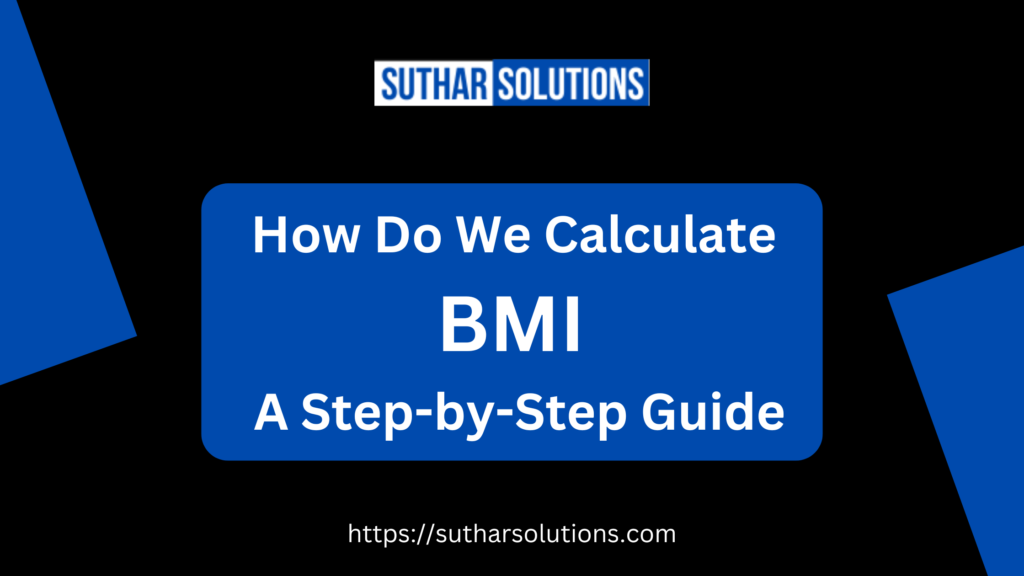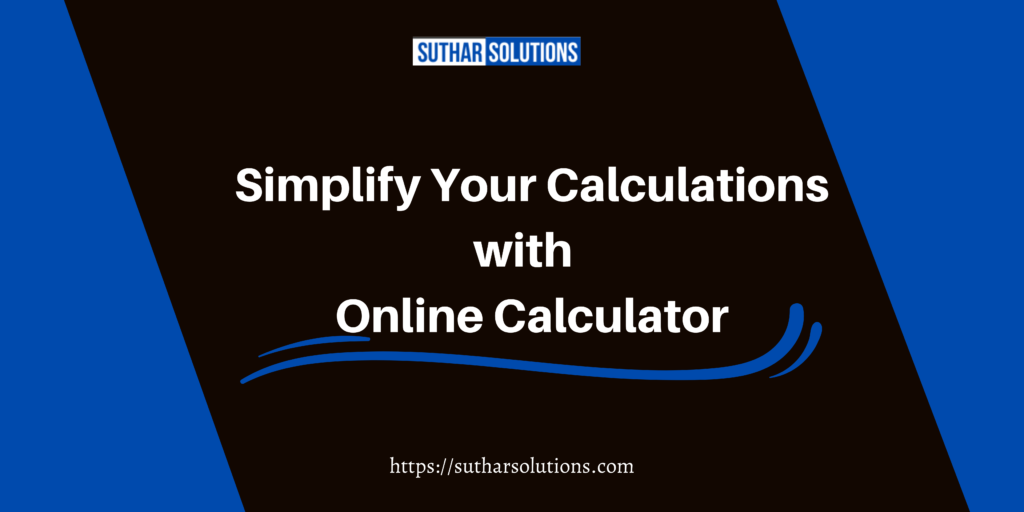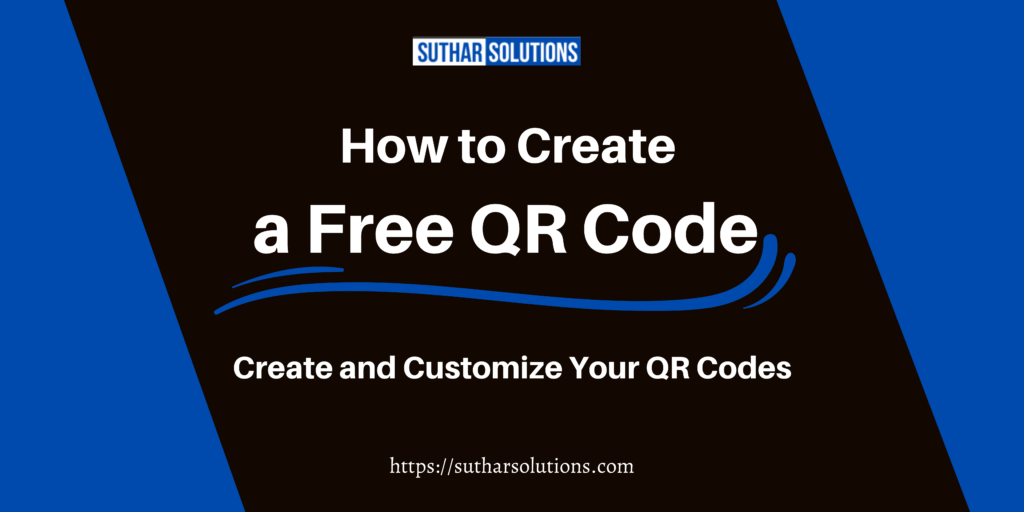Hey there! Are you ready to dive into the exciting world of YouTube Shorts?
Whether you’re a content creator aiming to grow your channel or just curious about experimenting with short-form videos, you’ve landed in the right place.
YouTube Shorts is all the rage right now, offering a fantastic way to grab attention, tell a story, and connect with your audience—all in 60 seconds or less!
In this step-by-step guide, we’ll walk you through the process of creating eye-catching, engaging Shorts that not only boost your views but also keep your audience coming back for more.
So, grab your creative hat, and let’s get started on crafting your next viral video!
Affiliate Disclosure: This post contains affiliate links. If you make a purchase through these links, I may earn a commission at no additional cost to you. Read more…
Table of Contents
What Are YouTube Shorts?

Source: pexels.com
YouTube Shorts are short, vertical videos that are up to 60 seconds long. They’re designed to grab attention quickly, making them perfect for bite-sized entertainment or education. Think of them as YouTube’s answer to TikTok and Instagram Reels!
YouTube Shorts have become a powerful tool for creators, brands, and individuals looking to capture attention in under 60 seconds. Whether you want to grow your audience, share a quick tip, or entertain, creating a great Short is easier than you think!
Before we dive into the steps, here’s what you need to keep in mind:
- Length: 60 seconds or less.
- Format: Vertical (9:16 aspect ratio).
- Content: Fun, engaging, and to the point.
How to Create YouTube Shorts: Step-by-Step Guide
Step 1: Plan Your Content
Planning is the foundation of creating engaging YouTube Shorts. Before you start recording, take some time to think about what you want to share and how you want to present it. A well-thought-out plan ensures your content is clear, engaging, and resonates with your audience. Here’s how to get started:
1. Start with a Strong Idea
Every great video begins with a strong concept. Ask yourself: What message or value do you want to deliver? Is it a quick tip to solve a common problem, a funny joke to entertain, a mini-tutorial to educate, or a behind-the-scenes glimpse into your world? Your idea should be simple yet impactful. Remember, Shorts are quick bursts of content, so choose a topic that grabs attention immediately and leaves a lasting impression.
2. Understand Your Audience
Knowing your audience is key to creating content that resonates. Take some time to think about who you’re trying to reach. Are your viewers teens who enjoy lighthearted, trendy, and fast-paced content? Or are they professionals looking for concise, actionable insights? Tailor your message, tone, and style to meet their expectations. The better you know your audience, the more likely they’ll engage with your Shorts.
3. Script or Outline Your Video
While Shorts are brief, they still benefit from structure. A clear plan helps you avoid rambling or missing important points. Create a short script or a simple outline that organizes your thoughts. Include an engaging hook to capture attention in the first few seconds, a main message or value-packed content in the middle, and a strong call to action at the end. Even a rough framework can help ensure your video flows smoothly and keeps viewers hooked.
Taking the time to plan your content will save you effort during filming and editing, and it will set your Shorts up for success.
Step 2: Record Your YouTube Shorts Video

Source: pexels.com
After outlining your ideas for YouTube Shorts, you have two great ways to bring them to life. First, you can use AI tools like AutoShorts AI to streamline the creation process. These tools are perfect for generating engaging content quickly and efficiently.
Secondly, you can opt for the traditional route and record your video manually, allowing for a more personal touch and hands-on creativity.
Now, let’s explore how tools like AutoShorts AI can take your Shorts to the next level!
1. How to Create YouTube Shorts with AutoShorts AI
1. Create a Series
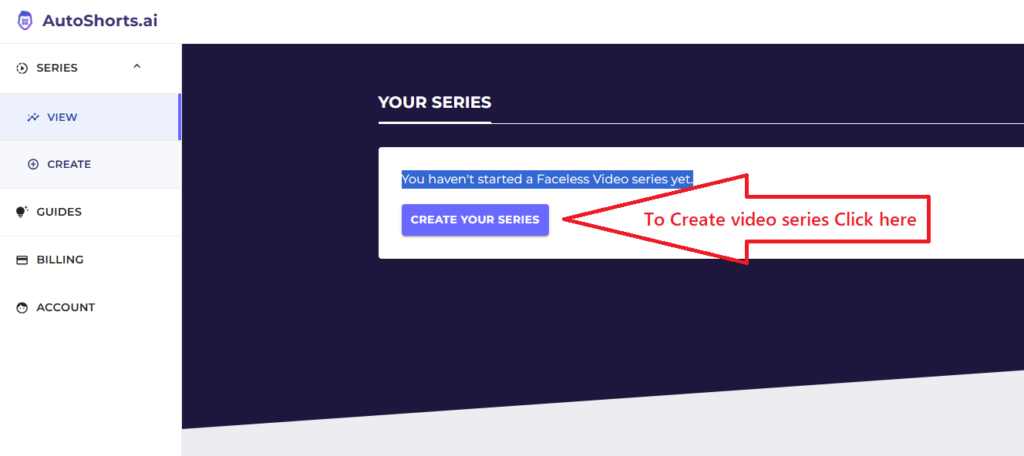
Choose a topic for your faceless video series. Select from our preset list or create a custom prompt. Our AI will begin crafting your first unique video immediately.
2. Select Destination
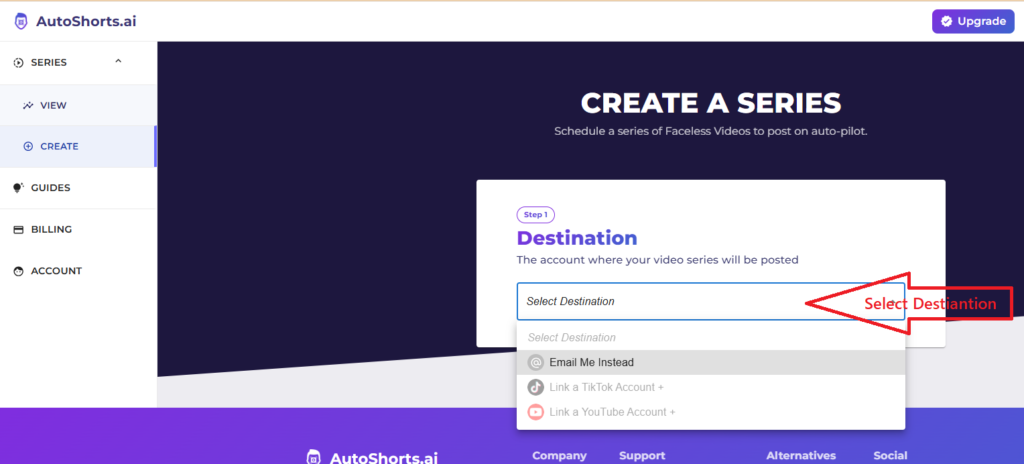
Link your TikTok or YouTube account, or opt to receive the content via email for approval before posting.
3. Preview and Customize
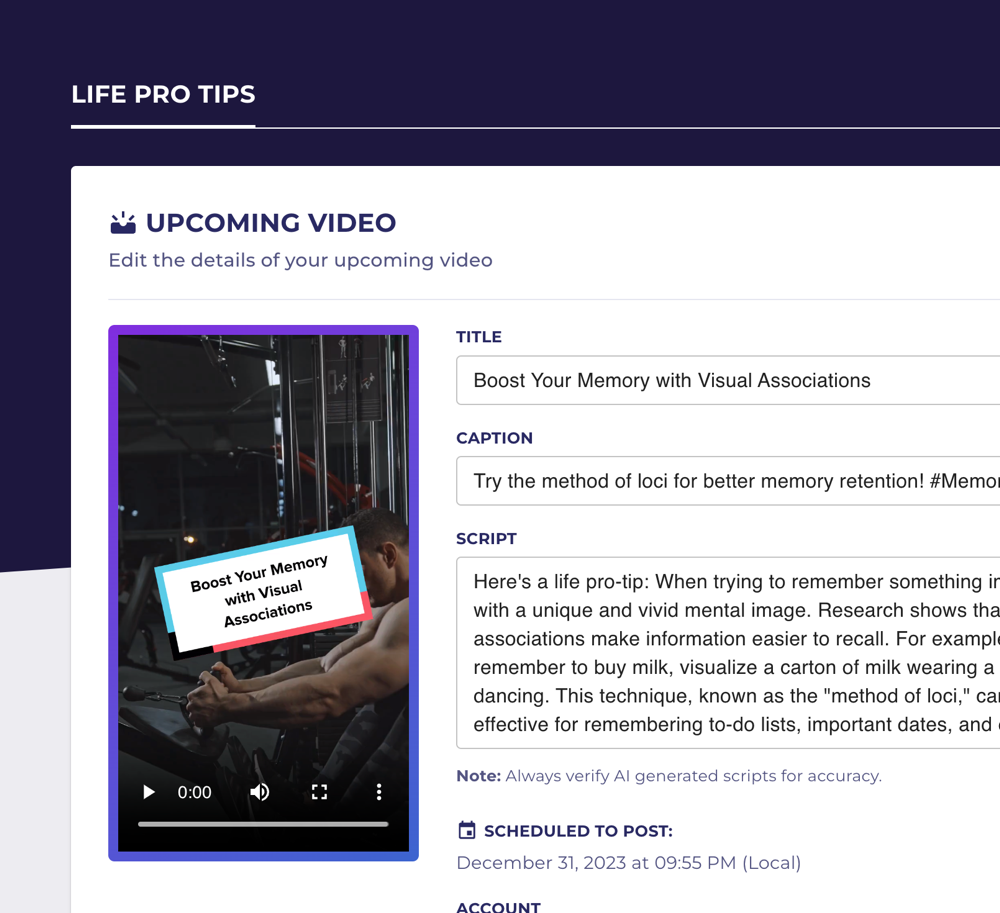
Choose the voice, language, and duration for your videos to match your brand’s style. Review your AI-generated video before it’s posted.
Edit the script, title, or background music as needed and make any necessary adjustments to ensure quality and relevance. Each video is uniquely created for your series.
4. Automate and Manage
Edit your posting schedule, connect your channels, and let AutoShorts.ai handle the rest.
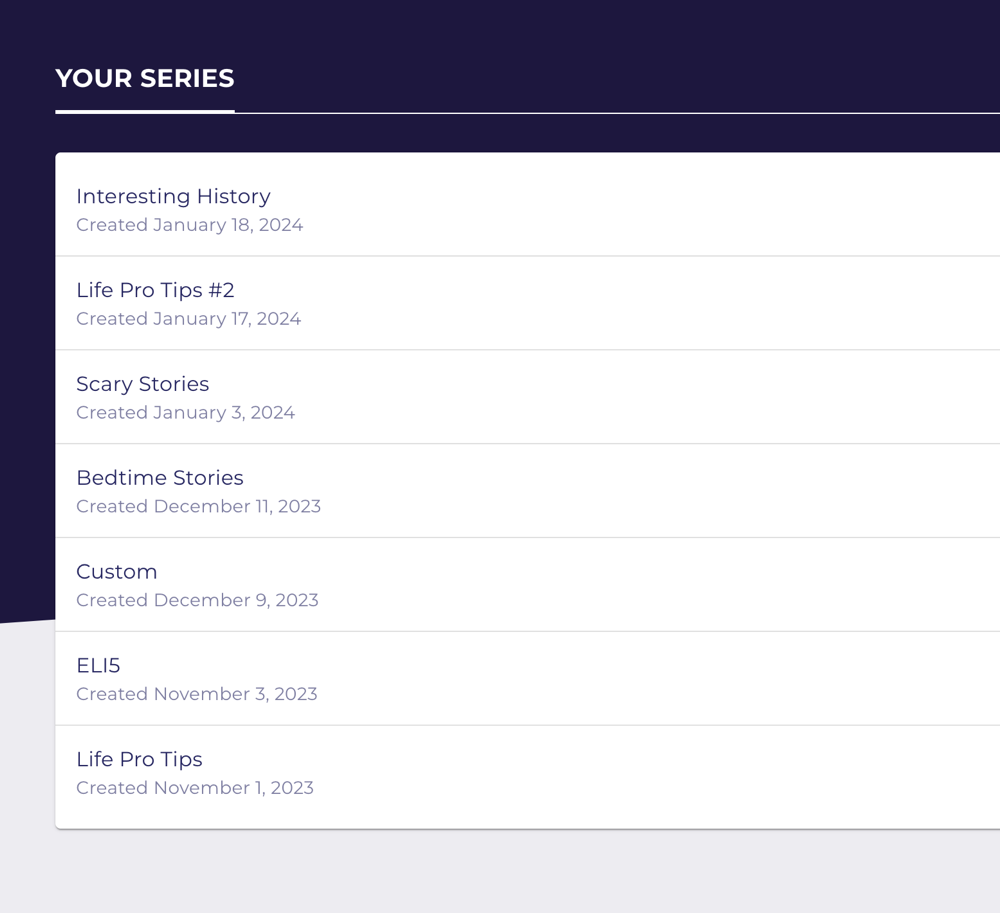
5. Schedule and Publish
Set your posting schedule, and AutoShorts.ai will automatically publish the videos to your selected platforms.
Ready to revolutionize your content strategy?
Try AutoShorts.ai today and transform your ideas into captivating faceless video series. Start Your Free Trial Now!
2. Record Your Video Manually
Option 1: Use Your Smartphone
- Open your phone’s camera app.
- Set it to record vertically (portrait mode).
- Keep the video short and dynamic—think movement and energy.
Option 2: Use the YouTube App
- Open the YouTube and tap the +Create icon at the top of the right corner on desktop site and bottom in YouTube App on mobile.
- Select Create a Short.
- Hold down the record button to film directly in the app.
💡 Tips for a Professional Look:
- Lighting: Shoot in a well-lit area or use a ring light.
- Audio: Use a quiet space or a microphone for clear sound.
- Background: Keep it clean and relevant to your topic.
Step 3: Edit Your Video
Editing can transform a good video into a great one. You can use the built-in YouTube editing tools or other apps like Create Studio, CapCut, InShot, or Adobe Premiere Rush.
You May Also Like : Create Studio Pro Review: The Ultimate Animation and Video Editing Software in 2025
What to Add:
- Music: Choose from YouTube’s free music library or trendy tracks.
- Text: Add captions or highlight key points. This helps people watching without sound.
- Effects: Use transitions or effects sparingly to keep your video engaging but not overwhelming.
Step 4: Add a Catchy Title and Description
A great title can make people stop and watch your Short. Keep it short, snappy, and relevant.
- Example: “5 Life Hacks You Need to Try!”
In your description, include a brief summary of the YouTube videos and use hashtags like #Shorts to help YouTube categorize it properly.
Step 5: Upload Your Short
- Open the YouTube app and tap the + icon.
- Select Upload a Video and pick your Short.
- Fill in the details, including your title, description, and tags.
- Set your audience—mark if it’s “made for kids” or not.
Step 6: Share and Promote
After uploading, don’t let your Short sit idle! Share it across your social media platforms like Instagram, Twitter, and TikTok to drive traffic. Encourage viewers to like, comment, and subscribe to your channel.
Step 7: Learn from Analytics
Once your Short is live, monitor its performance in YouTube Analytics. Pay attention to:
- Views: How many people watched your video.
- Engagement: Likes, comments, and shares.
- Audience Retention: Did viewers watch the whole video or drop off midway?
Use this feedback to tweak your future Shorts for better results.
Final Thoughts
Creating YouTube Shorts doesn’t require fancy equipment or hours of editing. With a clear idea, a bit of creativity, and the right tools, you can create engaging videos that connect with your audience.
Remember, the key to success is consistency. Keep experimenting, stay authentic, and have fun with it. Who knows? Your next Shorts YouTube could go viral!
👉 Start creating your first YouTube Short today and watch your channel grow!