How to Create a QR Code for Free With Free QR Code Generator
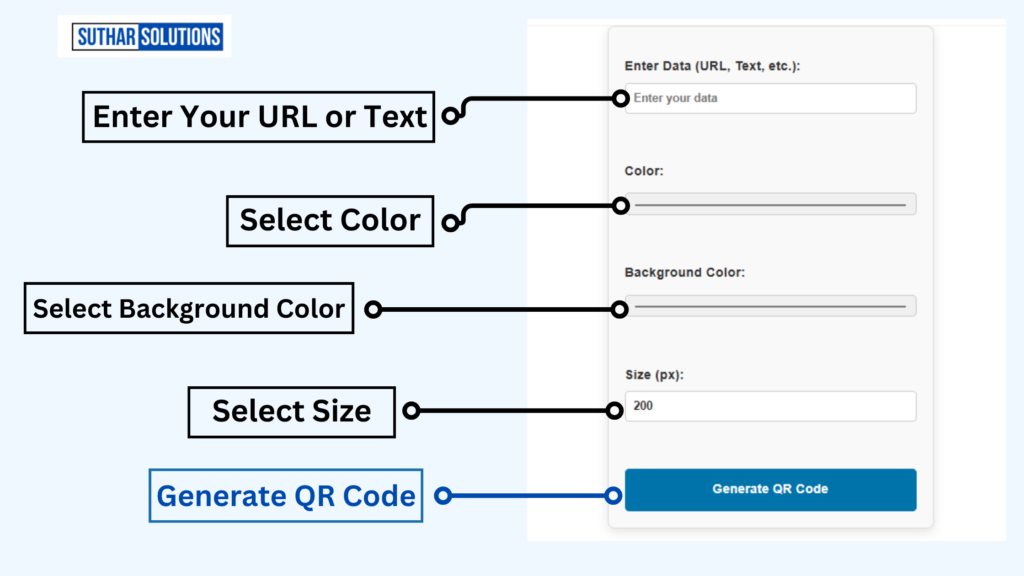
To make your own QR code, follow these simple steps:
Choose a Reliable QR Code Generator:
Start with Suthar Solutions a popular free QR code generator that offers customization options. Make sure it allows you to create codes in various formats like URL, email, vCard, or Wi-Fi credentials.
For Step-by-Step Guide Visit here.
Enter Your Data:
Input the information you want the QR code to link to. This could be a URL, your contact information, or any other relevant data.
Customize Your QR Code:
Use custom QR code design options to add colors, change shapes, and even upload your logo. QR code generators with logos can help strengthen brand recognition by making your codes look professional and unique.
Download and Use:
Once your code is ready, download it in a suitable format (PNG, JPG, SVG). Many tools allow you to download the QR code for free, making it easy to start using it right away.
Why Use a Free QR Code Generator?
A free QR code generator provides an easy way to create and share content quickly. Unlike traditional links or printed URLs, QR codes can be scanned instantly, leading users directly to your desired page or information. Plus, they’re easy to create with online tools and don’t require any technical skills.
Here’s a breakdown of why more people are turning to QR code creators:
- Convenience: Just scan and go—no need to type out long URLs.
- Customization: With a custom QR code maker, you can design codes to match your brand colors, logo, and style.
- Cost-effective: Many QR code makers offer free features to create high-quality, functional codes without needing a subscription.
