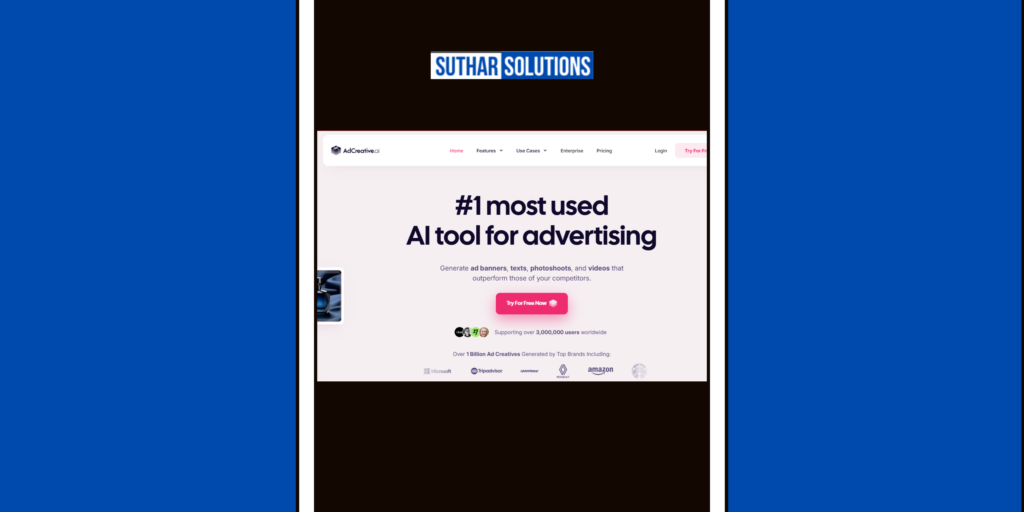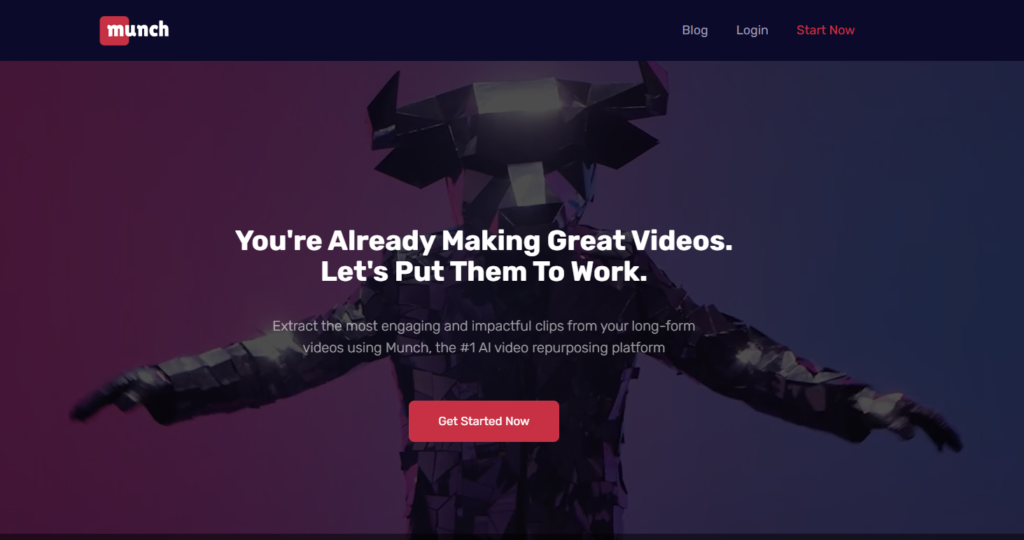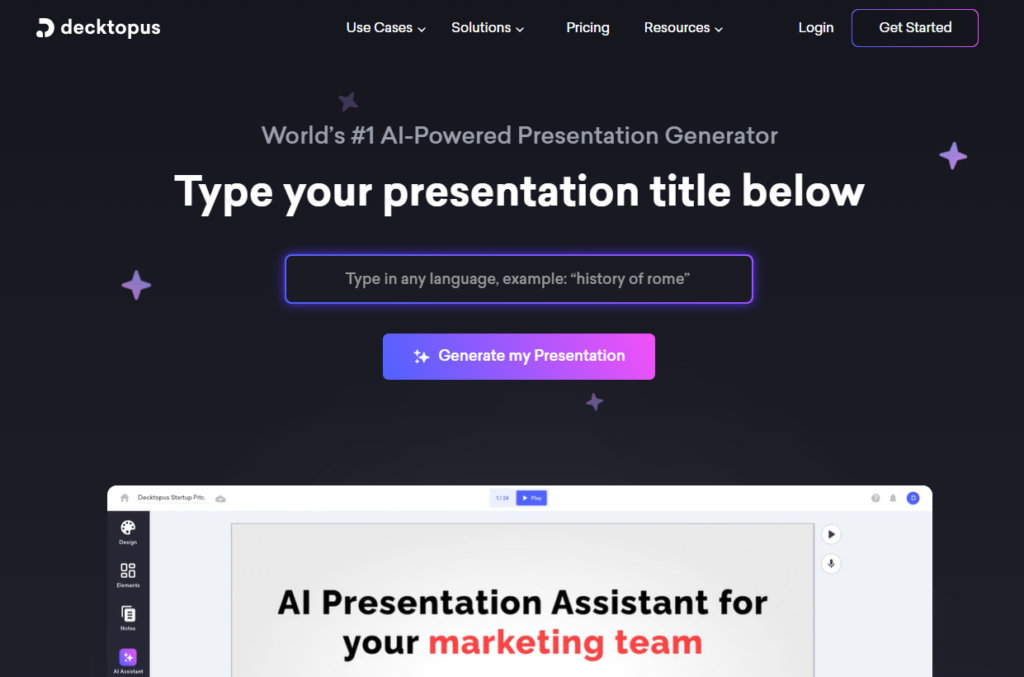AI is reshaping the world, and the creative industries are no exception. With advancements in generative AI models, creating stunning visuals has become faster, easier, and more accessible than ever before. Enter AI image generation tools—your go-to solutions for crafting mesmerizing art, marketing materials, and even gaming assets. Whether you’re a seasoned designer or someone who’s never touched a paintbrush, these tools can open up a world of creative possibilities.
In this blog, we’ll dive into the top AI image generation tools of 2025, explore how they work, and discuss their benefits and challenges. Let’s get started!
Table of Contents
What Are AI Image Generation Tools?
AI image generation tools are software programs powered by artificial intelligence that create visuals from text descriptions, sketches, or existing images. These tools leverage technologies like Generative Adversarial Networks (GANs) and diffusion models to produce hyper-realistic or abstract images. Think of it as giving an idea or prompt to the AI and watching it transform into a visual masterpiece.
From designing marketing banners to generating unique concept art, these tools cater to various needs. Popular use cases include:
- Digital art creation
- Marketing campaigns
- Game design
- Architectural renderings
- Personalized gifts
Best AI Image Generation Tools in 2025
Here are the best AI image generator making waves in 2025:
Adobe Firefly: AI Image Generation tools
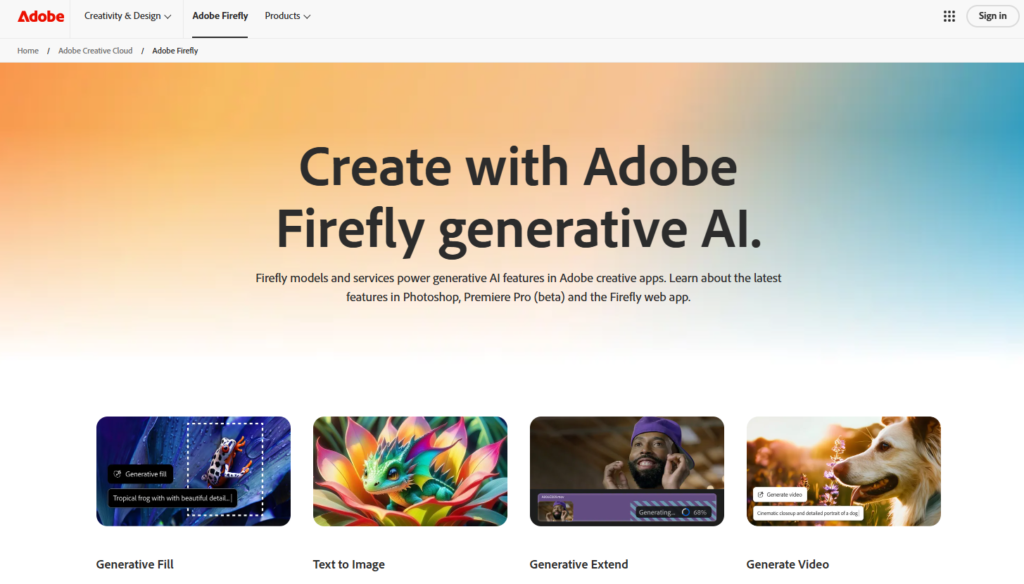
The world of digital creativity has undergone a remarkable transformation in recent years, and Adobe Firefly stands at the forefront of this evolution. Introduced as part of Adobe’s suite of AI-powered tools, Firefly has quickly established itself as a game-changer for creators, designers, and businesses alike. In 2025, Adobe Firefly continues to push the boundaries of what’s possible in image generation, making it an indispensable tool for professionals and hobbyists.
What is Adobe Firefly?
Adobe Firefly is Adobe’s innovative generative AI tool designed to create stunning images, graphics, and designs with minimal effort. Leveraging advanced machine learning algorithms, Firefly enables users to produce high-quality visuals by simply describing what they want. The tool is deeply integrated with Adobe’s Creative Cloud ecosystem, allowing seamless collaboration with applications like Photoshop, Illustrator, and Adobe Express.
Key Features of Adobe Firefly
- Text-to-Image Generation One of Firefly’s standout features is its ability to transform text prompts into breathtaking visuals. Whether you’re imagining surreal landscapes, intricate patterns, or hyper-realistic portraits, Firefly’s powerful AI can bring your vision to life in seconds.
- Style Customization Firefly allows users to customize image styles with unparalleled precision. From photorealistic renditions to abstract art and vintage aesthetics, the tool adapts to a variety of creative needs.
- Seamless Integration With direct integration into Adobe’s ecosystem, Firefly makes it easy to edit and refine AI-generated content in apps like Photoshop and Illustrator. This ensures that creators can fine-tune their work without ever leaving the platform.
- Ethical AI and Content Authenticity Adobe has taken significant steps to ensure ethical AI usage. Firefly’s algorithms are trained on licensed and openly available datasets, minimizing copyright concerns. Additionally, Adobe’s Content Credentials feature provides transparency, tagging AI-generated content with metadata to distinguish it from human-created work.
- Multi-Language Support Catering to a global audience, Firefly supports text prompts in multiple languages, breaking barriers for non-English-speaking creators.
Use Cases of Adobe Firefly
- Marketing and Advertising Firefly’s quick and customizable image generation makes it a favorite among marketers. Creating captivating ad visuals, social media posts, and campaign graphics has never been easier.
- Product Design and Branding Designers can use Firefly to prototype concepts, generate packaging ideas, and develop brand visuals, saving both time and resources.
- Education and Training Educators and trainers can leverage Firefly to create engaging visual aids, presentations, and e-learning content tailored to specific audiences.
- Personal Projects and Hobbies Hobbyists and casual users can explore their creativity, crafting unique art pieces, personalized greeting cards, and more with Firefly’s user-friendly interface.
Pros of Adobe Firefly
- Intuitive and easy to use for creators of all skill levels.
- Rapid image generation saves time.
- Extensive customization options for tailored outputs.
- Ethical AI practices ensure content originality and transparency.
Cons of Adobe Firefly
- Requires an Adobe Creative Cloud subscription, which may be cost-prohibitive for some users.
- Generated images may sometimes require manual refinement for specific use cases.
- Limited offline functionality as it heavily relies on cloud processing.
Pricing and Accessibility
As part of Adobe Creative Cloud, Firefly is available through subscription plans, offering various tiers to cater to individuals, teams, and enterprises. In 2025, Adobe has also introduced flexible pricing for educators and non-profits, further democratizing access to its powerful tools.
Conclusion
Adobe Firefly has redefined the image generation landscape in 2025, empowering creators to turn their ideas into reality with unprecedented ease. Whether you’re a seasoned designer or a novice exploring the world of digital art, Firefly provides the tools to unleash your creativity. As Adobe continues to innovate, Firefly is poised to remain an essential part of every creator’s toolkit.
Ready to experience the future of image generation? Explore Adobe Firefly today and transform the way you create!
MidJourney: Pioneering AI Image Generation in 2025
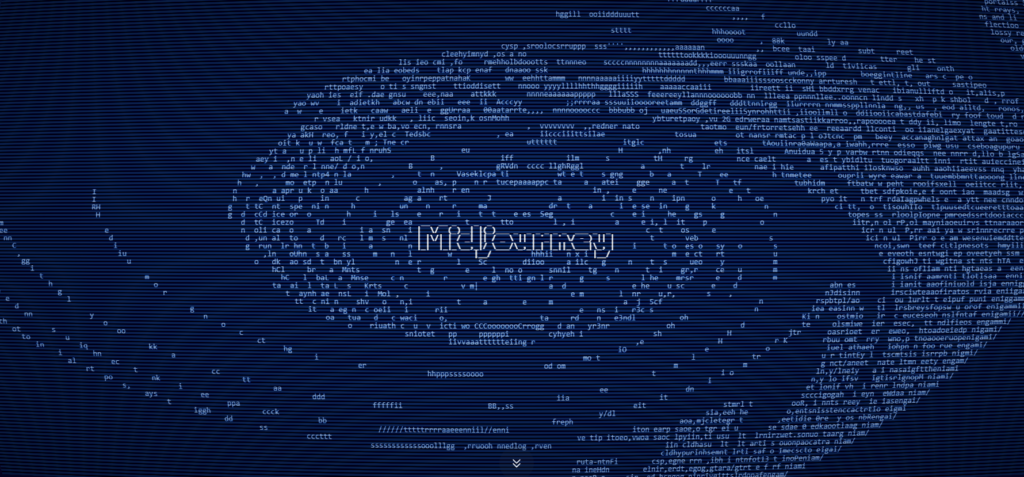
As the field of AI-powered creativity continues to expand, MidJourney remains a trailblazer in delivering innovative solutions for image generation. Renowned for its focus on artistic excellence and ease of use, MidJourney has carved out a niche as a favorite among creators seeking to produce visually stunning and imaginative content. In 2025, this AI-driven platform continues to redefine digital artistry.
What is MidJourney?
MidJourney is a cutting-edge generative AI tool that specializes in creating unique, high-quality images based on user-defined prompts. Founded with a vision to enhance creative workflows, MidJourney’s AI focuses on blending technical precision with artistic flair. Whether you’re a professional designer or a hobbyist, this platform is designed to fuel creativity and innovation.
Key Features of MidJourney
- High-Quality Artistic Outputs MidJourney excels in generating images with intricate details, vivid colors, and creative compositions. Its outputs often have a distinct artistic quality, making it ideal for conceptual art, storytelling, and mood boards.
- Versatile Style Options From surrealism and abstract art to photorealistic imagery, MidJourney offers a wide range of styles to suit various creative needs. Users can experiment with different aesthetics by adjusting prompt parameters.
- Community-Driven Development MidJourney thrives on its active and engaged user community. Through forums and feedback loops, users can share their creations, exchange ideas, and influence the platform’s ongoing development.
- Discord Integration Uniquely operated through Discord, MidJourney allows users to interact with the AI directly within the platform’s chat interface. This setup fosters an interactive and collaborative environment, making it accessible to a wide audience.
- Iterative Refinement MidJourney provides tools for refining and iterating on generated images. Users can tweak prompts, modify outputs, and explore variations to achieve the desired result.
Use Cases of MidJourney
- Creative Projects Artists and illustrators use MidJourney to develop concept art, character designs, and visual storytelling elements. Its ability to produce imaginative visuals makes it an invaluable tool for creative professionals.
- Marketing and Branding MidJourney is a go-to resource for marketers seeking to generate eye-catching visuals for campaigns, product designs, and social media posts. Its unique aesthetic appeal sets brands apart.
- Game Development and World-Building Game designers leverage MidJourney to conceptualize environments, characters, and assets, streamlining the pre-production process.
- Personal Inspiration Hobbyists and enthusiasts can explore their creative ideas by experimenting with prompts and generating artwork that reflects their imagination.
Pros of MidJourney
- Unparalleled artistic quality and style diversity.
- Intuitive interface with Discord-based operation.
- Strong community support and collaboration opportunities.
- Flexible pricing options, including affordable plans for casual users.
Cons of MidJourney
- Relatively limited integration with other professional tools compared to competitors like Adobe Firefly.
- Operates exclusively online, requiring a stable internet connection.
- Advanced features may have a learning curve for beginners.
Pricing and Accessibility
MidJourney offers tiered subscription plans catering to various user needs. In 2025, the platform continues to provide options for personal and professional use, ensuring accessibility to a wide range of creators. Free trial credits are available, allowing new users to explore its capabilities before committing to a subscription.
Conclusion
MidJourney has established itself as a powerhouse in the realm of AI-driven image generation. Its commitment to artistic innovation and community engagement makes it a standout choice for creators in 2025. Whether you’re designing for a client, developing a personal project, or simply exploring the possibilities of generative AI, MidJourney offers a rich and rewarding experience.
Dive into the world of AI creativity with MidJourney and let your imagination take flight!
DALL-E: The AI Image Generation Tools
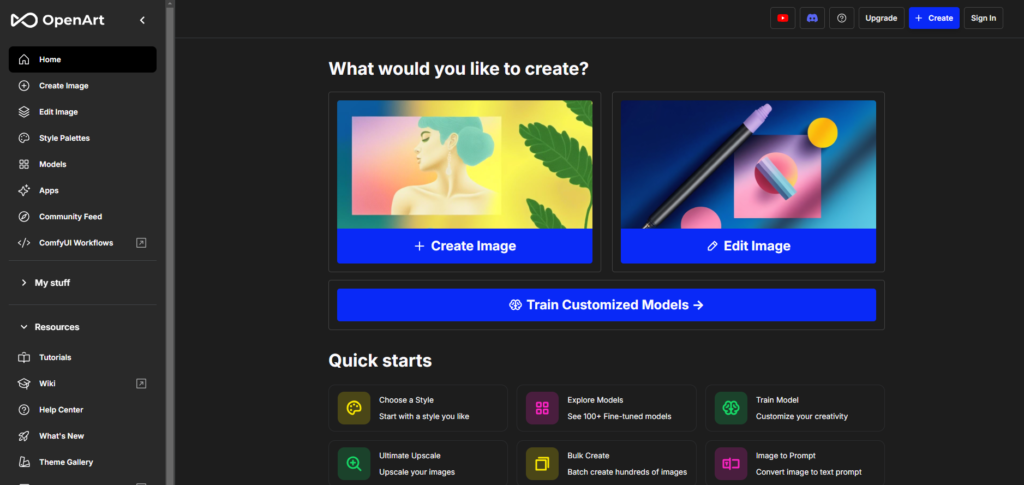
In the ever-evolving landscape of artificial intelligence, OpenAI’s DALL-E continues to stand out as a revolutionary tool for image generation. Since its inception, DALL-E has redefined the boundaries of creativity by transforming textual descriptions into vivid, high-quality images. In 2025, DALL-E remains a favorite among artists, marketers, educators, and innovators for its versatility and unparalleled precision.
What is DALL-E?
DALL-E is a generative AI model developed by OpenAI that creates images from textual prompts. Named as a portmanteau of Salvador Dalí and Pixar’s WALL-E, DALL-E exemplifies the fusion of art and technology. With its ability to interpret and visualize complex prompts, DALL-E has become an indispensable tool for generating creative content across diverse domains.
Key Features of DALL-E
- Text-to-Image Conversion At its core, DALL-E converts descriptive text prompts into unique, detailed images. Whether it’s a surreal concept like “a two-headed flamingo in a space suit” or a realistic portrait of a historical figure, DALL-E delivers exceptional results.
- Inpainting and Outpainting DALL-E enables users to edit existing images by adding or extending visual elements seamlessly. Inpainting allows for precise modifications, while outpainting expands the canvas beyond its original boundaries, creating larger scenes that maintain consistency with the original image.
- Style Adaptability From photorealistic imagery to artistic renditions, DALL-E’s flexibility in style ensures it meets the needs of various creative projects. Users can specify styles like watercolor, pencil sketches, or even mimic specific art movements.
- Resolution and Detail With advancements in 2025, DALL-E now supports generating images at higher resolutions with intricate details, catering to professional-grade requirements.
- Ethical AI Practices OpenAI has incorporated robust safeguards to ensure ethical use. DALL-E avoids generating harmful, inappropriate, or copyrighted content, aligning with responsible AI usage guidelines.
Use Cases of DALL-E
- Creative Industries Artists and designers use DALL-E to conceptualize and visualize ideas, whether for storyboards, concept art, or fashion design. Its ability to bring abstract ideas to life makes it invaluable in the creative process.
- Marketing and Advertising Marketers leverage DALL-E to craft unique visuals for campaigns, social media content, and branding. The tool’s ability to generate customized images ensures a distinct and memorable brand presence.
- Education and Research Educators and researchers utilize DALL-E to create engaging visual aids, diagrams, and illustrations. Its capabilities simplify complex topics by turning abstract concepts into visual representations.
- Prototyping and Ideation Businesses and innovators use DALL-E to prototype product designs, visualize architectural plans, and brainstorm new concepts, streamlining the ideation process.
Pros of DALL-E
- Exceptional versatility in style and subject matter.
- Advanced editing features like inpainting and outpainting.
- High-resolution outputs suitable for professional use.
- Ethical and responsible AI implementation.
Cons of DALL-E
- Requires precise and well-structured prompts for optimal results.
- Subscription-based access may not fit all budgets.
- Dependence on cloud-based processing limits offline usability.
Pricing and Accessibility
DALL-E operates on a credit-based system, offering flexible plans for individual and enterprise users. In 2025, OpenAI has introduced affordable options for educational institutions and non-profits, ensuring accessibility for a broader audience. Free trials with limited credits allow users to explore the platform’s capabilities before committing to a plan.
Conclusion
DALL-E remains a cornerstone of AI-driven creativity in 2025, empowering users to transform their ideas into captivating visuals effortlessly. Its blend of technical sophistication and artistic capability ensures it stays ahead in the competitive field of generative AI. Whether you’re an artist exploring new possibilities, a marketer crafting impactful campaigns, or a researcher visualizing data, DALL-E offers the tools to bring your vision to life.
Unlock the potential of your creativity with DALL-E and redefine the way you imagine and create!
DreamStudio: Empowering Creativity with AI in 2025
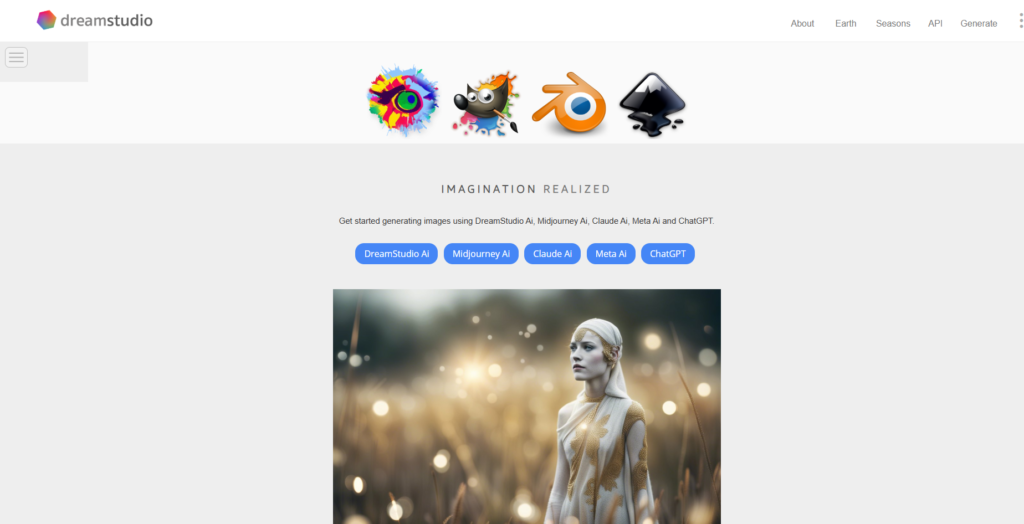
In the fast-evolving world of AI-powered creativity, DreamStudio has emerged as a versatile platform for image generation and artistic exploration. Built on Stability AI’s cutting-edge technology, DreamStudio offers a powerful yet user-friendly interface for creators to turn their ideas into stunning visuals. By 2025, DreamStudio has solidified its position as a go-to tool for professionals and hobbyists alike.
What is DreamStudio?
DreamStudio is an AI-powered image generation platform based on Stability AI’s popular Stable Diffusion model. Known for its open-source foundation and customization capabilities, DreamStudio enables users to generate high-quality visuals from text prompts, refine designs, and explore endless creative possibilities. It bridges the gap between advanced AI technology and accessibility, making it suitable for a wide range of users.
Key Features of DreamStudio
- Text-to-Image Generation DreamStudio’s primary feature is its ability to create stunning images from descriptive text prompts. Whether you need a surreal illustration, a photorealistic scene, or an abstract design, the platform delivers high-quality results with impressive speed.
- Customizable Outputs With extensive customization options, users can tweak image styles, resolutions, and other parameters to match their specific creative vision. This level of control makes DreamStudio a favorite among designers and artists.
- Layered Image Editing DreamStudio incorporates tools for advanced editing, including layering and masking features. This enables users to refine and modify generated images seamlessly, offering flexibility for professional-grade projects.
- User-Friendly Interface The platform is designed with ease of use in mind, making it accessible to both beginners and experienced creators. Its intuitive layout simplifies the process of generating and editing images.
- Integration with Other Tools DreamStudio’s open-source nature allows for integration with other creative software, enabling users to incorporate AI-generated visuals into larger workflows.
Use Cases of DreamStudio
- Digital Art and Illustration Artists leverage DreamStudio to create concept art, character designs, and illustrations, bringing their ideas to life with minimal effort.
- Marketing and Content Creation Marketers use DreamStudio to generate engaging visuals for advertisements, social media content, and branding materials, ensuring a distinctive and polished aesthetic.
- Education and Training Educators utilize DreamStudio to create custom visuals for teaching materials, presentations, and e-learning content, making complex topics easier to understand.
- Prototyping and Ideation Designers and innovators employ DreamStudio to prototype products, visualize concepts, and iterate on ideas, saving time and resources in the process.
Pros of DreamStudio
- Open-source foundation promotes transparency and flexibility.
- High-quality outputs with customizable parameters.
- Advanced editing features like layering and masking.
- Intuitive interface suitable for all skill levels.
Cons of DreamStudio
- Requires a stable internet connection for optimal performance.
- Advanced features may have a learning curve for new users.
- Some customization options might be resource-intensive on older devices.
Pricing and Accessibility
DreamStudio operates on a credit-based model, offering flexible pricing plans to accommodate various user needs. Free credits are available for new users to explore its features. In 2025, DreamStudio continues to offer competitive pricing, making professional-grade AI tools accessible to individuals, small businesses, and large organizations.
Conclusion
DreamStudio has established itself as a cornerstone of AI-driven creativity in 2025, combining the power of Stable Diffusion with a user-centric approach. Its versatility, customization options, and ease of use make it an essential tool for creators looking to push the boundaries of their imagination. Whether you’re an artist, a marketer, or an educator, DreamStudio provides the tools to bring your creative visions to life.
Experience the future of digital artistry with DreamStudio and redefine the way you create.
Leonardo AI Image Generation Tools

In the growing field of AI-powered tools, Leonardo AI stands out as a groundbreaking platform that seamlessly blends creativity and technology. Designed to cater to artists, designers, and businesses, Leonardo AI has become a trusted name in the world of generative AI by offering intuitive tools for creating stunning visuals. In 2025, Leonardo AI continues to shape the future of digital artistry.
What is Leonardo AI?
Leonardo AI is an advanced generative AI platform that specializes in producing high-quality, customizable images. Known for its versatility and precision, Leonardo AI is built to support a wide range of creative workflows. Whether you’re designing game assets, crafting unique illustrations, or prototyping ideas, Leonardo AI’s cutting-edge technology empowers users to bring their visions to life.
Key Features of Leonardo AI
- Ai image Generator From Text Leonardo AI’s text-to-image capability allows users to generate intricate visuals based on simple text descriptions. The platform’s AI engine interprets prompts with remarkable accuracy, delivering results that are both detailed and visually compelling.
- Tailored Style Options Users can choose from a variety of styles, including photorealism, fantasy art, minimalism, and more. This flexibility ensures that creators can align outputs with their unique artistic visions.
- Custom Model Training One of Leonardo AI’s standout features is its ability to train custom AI models. Users can upload datasets to fine-tune the AI’s style and capabilities, creating highly personalized outputs.
- Asset Library Integration The platform includes an extensive library of pre-designed assets, textures, and templates, streamlining the creative process for users working on complex projects.
- High-Resolution Outputs Leonardo AI supports the generation of high-resolution images, making it suitable for professional-grade projects such as marketing campaigns, product designs, and digital artwork.
- Collaborative Tools Leonardo AI provides features for real-time collaboration, enabling teams to work together on projects seamlessly, regardless of location.
Use Cases of Leonardo AI
- Game Development Leonardo AI is particularly popular in the gaming industry for creating character designs, environment concepts, and other assets. Its custom model training makes it ideal for generating unique, game-specific visuals.
- Marketing and Branding Marketers use Leonardo AI to design visually engaging content for social media, advertisements, and branding materials. Its ability to generate tailored styles ensures consistency with brand aesthetics.
- Product Prototyping Designers and innovators utilize Leonardo AI to prototype products, visualize concepts, and iterate quickly during the development process.
- Educational Content Creation Educators and trainers employ Leonardo AI to develop visual aids, interactive learning materials, and engaging content that simplifies complex topics.
Pros of Leonardo AI
- Versatile style options and custom model training.
- High-resolution outputs suitable for professional projects.
- Intuitive interface that caters to both beginners and experts.
- Collaborative features for team-based workflows.
Cons of Leonardo AI
- Advanced features like custom model training may require additional time to learn.
- Subscription-based pricing might not suit all budgets.
- Heavily reliant on cloud computing, requiring stable internet access.
Pricing and Accessibility
Leonardo AI offers flexible pricing plans tailored to individuals, teams, and enterprises. In 2025, the platform introduced tiered subscriptions, including affordable options for educators and small businesses. Free trials with limited features are also available for new users to explore its capabilities.
Conclusion
Leonardo AI has solidified its reputation as a leading tool in the generative AI space, offering unparalleled flexibility and functionality for creative professionals. From game development to marketing and education, its diverse applications make it an invaluable resource in 2025. Whether you’re looking to streamline workflows, experiment with new ideas, or produce professional-grade visuals, Leonardo AI delivers the tools to achieve your goals.
Step into the future of creativity with Leonardo AI and unlock new possibilities in digital artistry.
Shutterstock AI: The Creative Companion of 2025
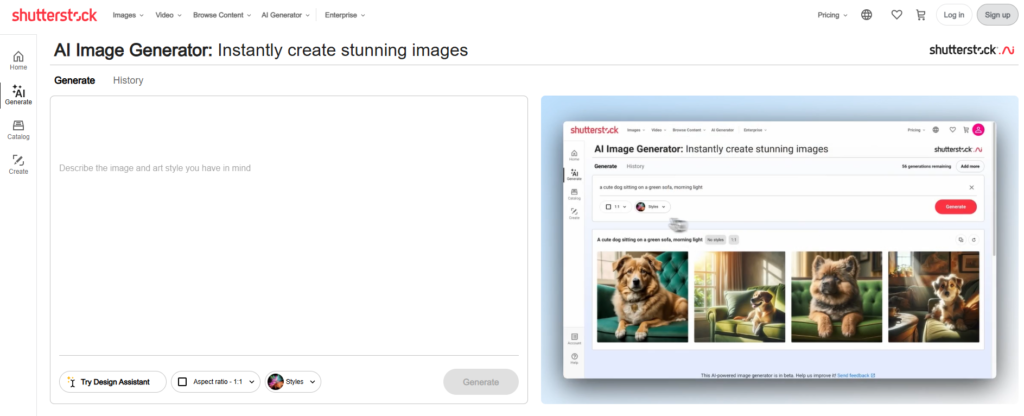
Shutterstock, a renowned name in stock content, has embraced the power of artificial intelligence with its innovative Shutterstock AI platform. Designed to enhance creativity and streamline workflows, Shutterstock AI is revolutionizing how individuals and businesses create, edit, and utilize visual content. In 2025, it stands as a beacon of AI-driven excellence for content creators worldwide.
What is Shutterstock AI?
Shutterstock AI is a cutting-edge tool integrated into Shutterstock’s ecosystem, leveraging advanced machine learning to generate, edit, and optimize visuals. Built on the foundation of Shutterstock’s vast content library, the AI offers an unparalleled resource for creators looking to produce high-quality images tailored to specific needs.
Key Features of Shutterstock AI
- AI-Powered Image Generation Shutterstock AI enables users to generate unique visuals based on text prompts. Whether crafting a conceptual design or producing marketing assets, the AI delivers professional-quality results quickly.
- Content Customization Users can fine-tune generated content by adjusting styles, colors, layouts, and other parameters. This feature ensures the final output aligns perfectly with the creator’s vision.
- Background Removal and Image Editing Shutterstock AI incorporates advanced editing tools, such as automatic background removal and smart cropping. These features simplify post-production tasks, saving time and effort.
- Predictive Content Suggestions Leveraging AI analytics, Shutterstock AI offers content recommendations based on current trends, user preferences, and project requirements. This ensures creators stay ahead of market demands.
- Integration with Shutterstock Library The AI seamlessly integrates with Shutterstock’s extensive library, allowing users to combine generated visuals with licensed stock images, videos, and audio for a comprehensive creative toolkit.
- Ethical and Licensed Content All AI-generated content adheres to Shutterstock’s ethical guidelines, ensuring it is free from copyright issues and suitable for professional use.
Use Cases of Shutterstock AI
- Marketing and Advertising Marketers use Shutterstock AI to design impactful visuals for ad campaigns, social media content, and branding materials. The platform’s customization features ensure content aligns with brand identity.
- Web and Graphic Design Designers rely on Shutterstock AI to create website graphics, user interface elements, and promotional designs. Its intuitive tools make it easy to produce polished visuals.
- E-Learning and Educational Content Educators and course creators utilize Shutterstock AI to generate engaging illustrations, diagrams, and interactive visuals, enhancing the learning experience.
- Content Creation for Small Businesses Small business owners leverage Shutterstock AI to produce professional-grade marketing materials without needing extensive design expertise.
Pros of Shutterstock AI
- Access to Shutterstock’s vast library and resources.
- User-friendly interface suitable for beginners and professionals.
- Time-saving tools like background removal and predictive suggestions.
- High-quality, customizable outputs tailored to user needs.
Cons of Shutterstock AI
- Subscription costs may be a barrier for casual users.
- Advanced customization features might require a learning curve.
- Heavily reliant on internet connectivity for optimal performance.
Pricing and Accessibility
Shutterstock AI operates on a subscription-based model, offering tiered plans to cater to individuals, small businesses, and enterprises. In 2025, the platform provides affordable options for educators and non-profits, along with free trials to let users explore its capabilities.
Conclusion
Shutterstock AI has solidified its reputation as a versatile and powerful tool in the creative industry. By combining AI-driven innovation with Shutterstock’s robust library, it empowers users to bring their ideas to life effortlessly. From marketers and designers to educators and entrepreneurs, Shutterstock AI is the ultimate companion for creating impactful visuals in 2025.
Explore the future of creative possibilities with Shutterstock AI and elevate your content creation journey.
How to Use AI Image Generation Tools
Getting started with these tools is simpler than you think. Here’s a quick guide:
- Choose Your Tool: Pick one that suits your needs. For example, use DALL-E for photorealistic images or MidJourney for artistic creations.
- Craft Your Prompt: Be descriptive. For instance, instead of saying “a cat,” try “a fluffy orange cat sitting on a windowsill with a sunset in the background.”
- Generate and Refine: Use the tool to create your image. Many tools allow tweaks for perfection.
- Export and Use: Save your masterpiece and integrate it into your project.
Benefits of AI Image Generators
Why are these tools becoming so popular? Here are some benefits:
- Time-Saving: Create visuals in minutes instead of hours.
- Accessible: No need for design skills—anyone can use them.
- Affordable: Ai Image generator Free and low-cost options make them budget-friendly.
- Inspiration: Great for brainstorming and ideation.
Challenges and Ethical Considerations
Despite their advantages, AI image generators aren’t without challenges:
- Copyright Concerns: Who owns AI-generated art? This is a gray area.
- Quality Issues: Overuse of these tools can lead to a flood of low-quality “AI slop” content online.
- Bias: AI models may reflect biases in their training data, affecting the diversity of outputs.
AI Tools for Different Needs
- For Beginners: Tools like Canva’s AI image generator and Deep Dream Generator offer intuitive interfaces.
- For Professionals: Stable Diffusion and Runway ML provide advanced features for seasoned creatives.
- Free Options: Explore Stable Diffusion for a cost-free experience.
Future of AI Image Generation Tools
What’s next for AI in art? The future looks exciting:
- Emerging Trends: Real-time image generation for AR/VR applications.
- Industry Impact: From fashion design to architectural planning, AI will play a bigger role.
- Predictions for 2025 and Beyond: Expect more personalized and interactive tools that respond to voice or real-time input.
Conclusion
AI image generation tools are transforming the creative landscape, making it easier than ever to bring ideas to life. Whether you’re an artist, marketer, or just curious, these tools offer endless possibilities. Dive into the world of AI art, experiment with these tools, and unleash your creativity today!
FAQs
- What are the best free AI image generation tools?
- Stable Diffusion and Deep Dream Generator are great options.
- Can AI replace human creativity?
- AI enhances creativity but doesn’t replace human ingenuity.
- How accurate are AI-generated images for professional use?
- Many tools produce high-quality outputs suitable for professional projects.
- What’s the difference between GANs and diffusion models in image generation?
- GANs focus on generating realistic images, while diffusion models work by iteratively refining images for greater control.
Now that you’re equipped with all this information, which AI image generator will you try first? Let us know in the comments below!