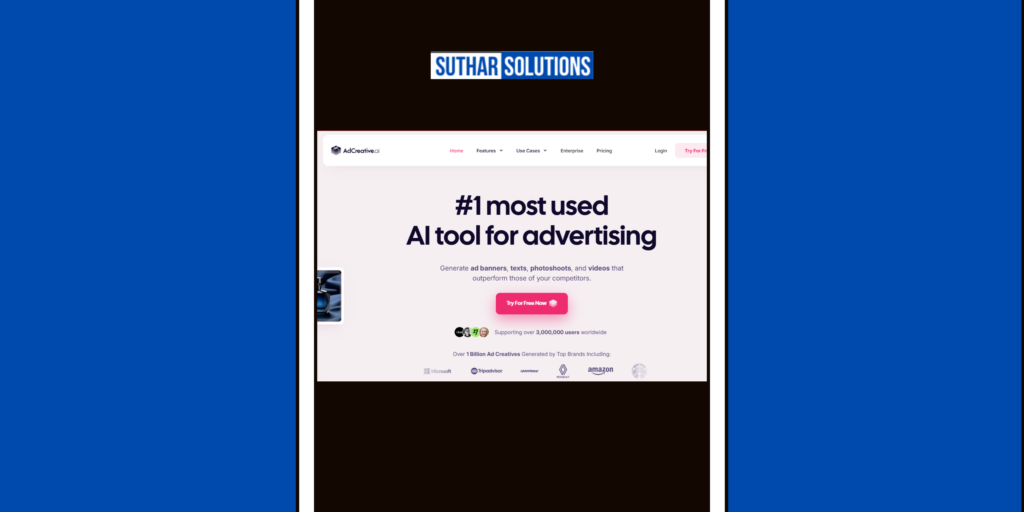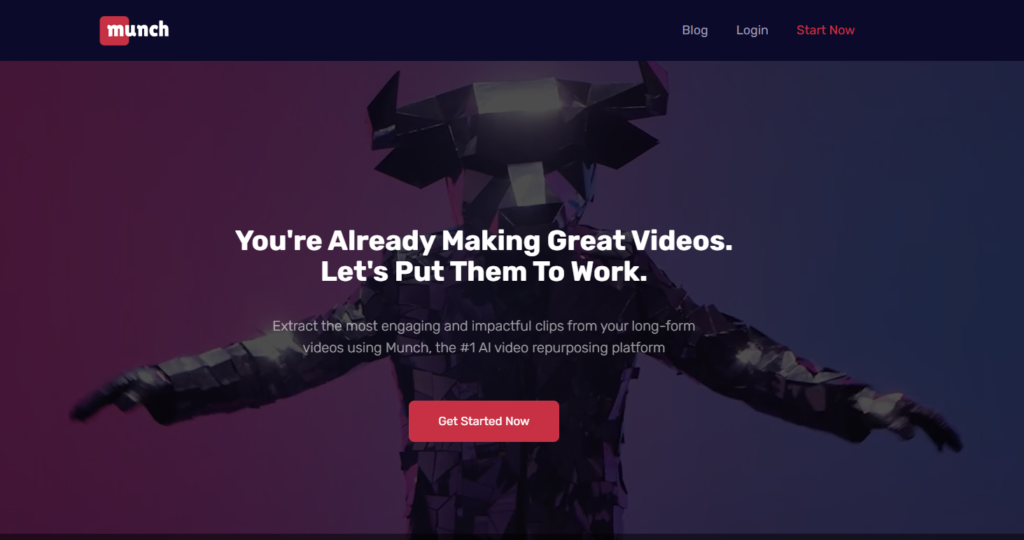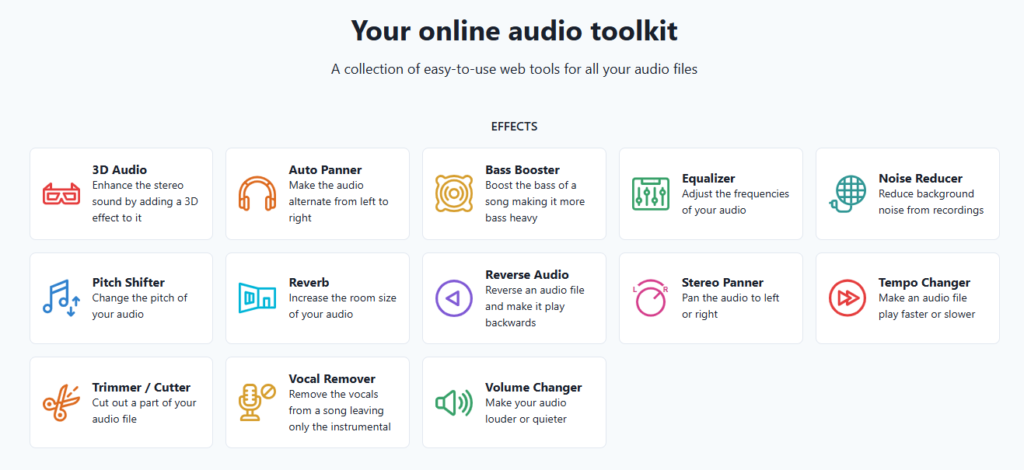
What is Audioalter?
Audioalter is a web-based audio editing platform offering a comprehensive suite of tools designed to enhance and manipulate audio files directly in your browser. Its user-friendly interface makes it accessible for both novices and professionals seeking quick and efficient audio modifications without the need for complex software installations.
Audioalter Key Features:
- Audio Effects:
- 3D Audio: Enhances stereo sound by adding a spatial 3D effect, creating a more immersive listening experience.
- Auto Panner: Alternates audio between left and right channels, adding dynamic movement to the sound.
- Bass Booster: Amplifies low frequencies to enrich the depth and warmth of the audio.
- Equalizer: Adjusts specific frequency bands to fine-tune the audio output.
- Noise Reducer: Minimizes background noise, enhancing the clarity of recordings.
- Pitch Shifter: Alters the pitch without affecting the tempo, useful for key changes.
- Reverb: Adds reverberation effects to simulate different acoustic environments.
- Reverse Audio: Plays audio backward for creative sound design.
- Stereo Panner: Pans audio to the left or right channels to adjust spatial positioning.
- Tempo Changer: Modifies playback speed without altering pitch.
- Trimmer/Cutter: Allows precise cutting of audio segments to remove unwanted parts.
- Vocal Remover: Isolates instrumental tracks by removing vocals, ideal for karaoke.
- Volume Changer: Adjusts the loudness of audio files.
- Additional Tools:
- BPM Detector: Identifies the tempo in beats per minute of any song.
- Audio Converter: Converts audio files between various formats like MP3, WAV, FLAC, and OGG.
- Downmixer: Reduces the number of audio channels, converting multi-channel audio to stereo or mono.
- Spectrogram and Waveform Generators: Creates visual representations of audio files for analysis.
- Presets:
- 8D Audio: Applies effects to make audio sound as if it’s moving around the listener’s head, enhancing immersion.
- Slowed and Reverb: Adds a slowed tempo and reverb effect to create a relaxed, atmospheric sound.
- 440 Hz to 432 Hz Converter: Shifts standard tuning from 440 Hz to 432 Hz, which some listeners find more harmonious.
- Various Bass Boost and Reverb Presets: Offers multiple levels of bass enhancement and reverb settings to simulate different environments.
Audioalter Use Cases:
- Music Production: Musicians and producers can utilize Audioalter to fine-tune tracks, apply creative effects, and prepare audio for distribution.
- Podcasting: Podcasters can enhance voice recordings by reducing background noise, adjusting levels, and adding effects to improve listener experience.
- Content Creation: Video creators and influencers can edit audio clips to match their content’s tone, ensuring high-quality sound in their productions.
- Educational Purposes: Educators and students can use the platform to analyze audio, create learning materials, or conduct research that involves sound editing.
- Recreational Use: Audio enthusiasts can experiment with various effects and presets to create unique soundscapes or modify their favorite tracks for personal enjoyment.
Audioalter’s extensive range of tools and intuitive design make it a valuable resource for anyone looking to edit and enhance audio files efficiently.
Say goodbye to complicated software! With Audioalter, you can edit, enhance, and customize your audio in just a few clicks.