Cloud storage has revolutionized how we store, manage, and share data. But with so many providers offering similar services, how do you decide which one is right for you? If you’re looking for a secure, privacy-focused, and versatile cloud storage platform, Sync.com is an excellent choice.
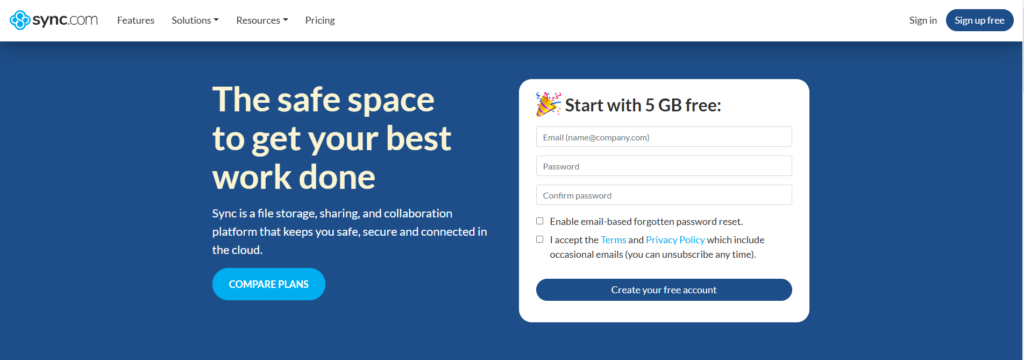
In today’s world, where data breaches and privacy concerns are growing, finding a reliable and secure cloud storage platform is crucial. Sync Cloud Storage is a standout solution that offers robust security, seamless collaboration, and incredible flexibility. Whether you’re an individual looking for free cloud storage or a business needing SOC compliance and HIPAA cloud storage, Sync.com delivers.
This sync.com review post dives deep into everything you need to know about Sync.com, from its features, use cases, pros, cons and benefits to why it stands out in the crowded market of cloud storage solutions.
Also why it’s an excellent alternative to platforms like Dropbox, Google Drive, Box.com, iCloud, and SharePoint.
Table of Contents
Why Sync.com is the Go-To Cloud Storage Solution
With cyber threats and data breaches on the rise, individuals and businesses need more than just convenience—they need security and reliability. Sync.com sets itself apart with its zero-knowledge encryption, ensuring that your data remains private, secure, and accessible only by you.
Let’s explore the features that make Sync.com a top choice for cloud storage.
1. Industry-Leading Security Features
Sync.com is renowned for its exceptional security and privacy measures. Unlike many competitors, Sync.com operates on a zero-knowledge encryption model, which means even the company cannot access your data.
Key Security Features of Sync.com
- End-to-End Encryption: All files are encrypted before they leave your device and remain encrypted during storage and transfer.
- Password-Protected Links: Add an extra layer of security when sharing files by setting passwords for shared links.
- Two-Factor Authentication (2FA): Protect your account with an additional layer of security by enabling 2FA.
- Privacy Compliance: Sync.com adheres to strict privacy standards, making it a trusted choice for users who must comply with GDPR, HIPAA, and other data protection regulations.
These features make Sync.com ideal for businesses handling sensitive information, such as healthcare providers, legal firms, and financial institutions.
2. Seamless User Experience
Sync.com makes managing your files effortless, regardless of your technical expertise. Its intuitive interface and powerful tools ensure a smooth experience for individuals and teams.
Highlights of the User-Friendly Design
- Cross-Platform Compatibility: Sync.com works seamlessly on Windows, macOS, iOS, and Android, ensuring that your files are accessible wherever you are.
- Drag-and-Drop Uploads: Uploading files is as simple as dragging and dropping them into the interface.
- File Syncing: Changes made to a file on one device are instantly synced across all devices, ensuring you always have the latest version.
- Offline Access: Download important files for offline use, so you’re never caught off guard by a lack of internet connectivity.
Whether you’re a busy professional, a student managing assignments, or a creative professional juggling multiple projects, Sync.com streamlines your workflow.
3. Flexible and Affordable Pricing Plans
One of the standout aspects of Sync.com is its pricing structure. It offers something for everyone, from free plans for individuals to robust business plans designed for teams.
Sync.com Pricing Plans
- Free Plan: Perfect for individuals exploring cloud storage for the first time, offering 5GB of free storage.
- Personal Plans: Starting at $8/month, these plans provide up to 2TB of storage and advanced sharing options.
- Business Plans: For $5/user/month, small businesses can access advanced admin tools, centralized file management, and unlimited storage options.
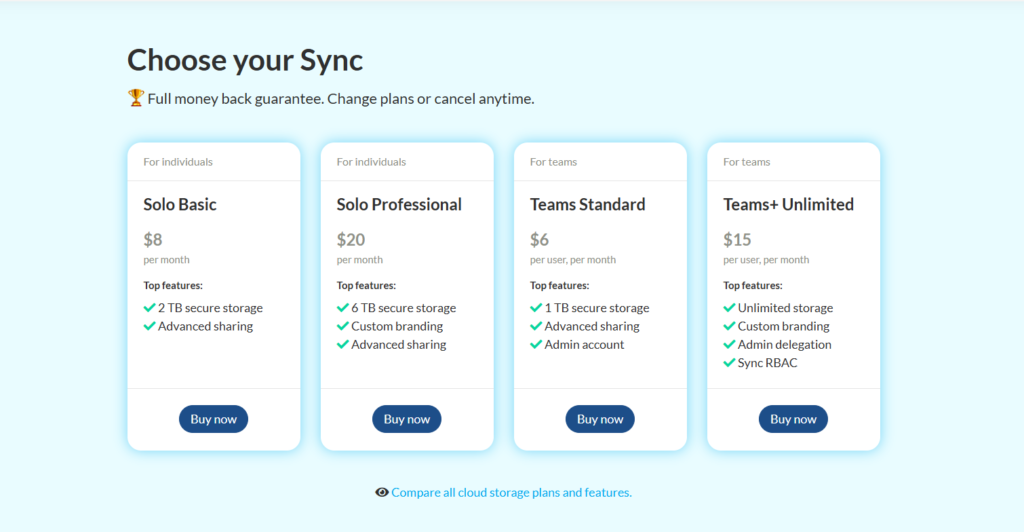
Sync.com’s pricing is transparent, with no hidden fees, making it an attractive choice for budget-conscious users.
4. Advanced Collaboration Tools for Teams
Sync.com is more than just a storage platform—it’s a productivity booster. With its collaboration features, teams can work together efficiently and securely.
Collaboration Features
- Team Folders: Organize and share files with team members effortlessly.
- Permission Controls: Decide who can view, edit, or manage files to maintain control over sensitive data.
- Real-Time File Updates: Ensure all team members have access to the latest file versions.
- Activity Logs: Track changes and monitor user activity for accountability.
These features make Sync.com an excellent choice for businesses and organizations that require secure collaboration without sacrificing efficiency.
5. Robust File Sharing Options
Sharing files is a breeze with Sync.com. Whether you’re sending a single document or an entire folder, Sync.com ensures your data is shared securely and efficiently.
Secure Sharing Features
- Password Protection: Set passwords for shared links to restrict unauthorized access.
- Link Expiry Dates: Add expiration dates to shared links for added control.
- Download Limits: Limit the number of downloads for shared files to prevent misuse.
- File Requests: Allow others to upload files to your Sync.com account without giving them access to your storage.
These options make Sync.com ideal for professionals who need to share sensitive files with clients or colleagues.
6. Backup and Recovery Options
Accidental deletions or file corruption can be devastating, but Sync.com has you covered. Its robust backup and recovery options ensure your data is always safe.
Backup Features
- File Versioning: Access and restore previous versions of your files.
- Trash Recovery: Recover deleted files from the trash within 30 days (or longer, depending on your plan).
- Real-Time Backups: Sync.com automatically backs up your files as you work, ensuring nothing is lost.
Whether you’re a business safeguarding critical data or an individual protecting cherished memories, Sync.com provides peace of mind.
7. Why Sync.com Stands Out from the Competition
With so many cloud storage options available, why choose Sync.com? Here are some key reasons:
- Privacy-First Approach: Sync.com’s zero-knowledge encryption sets it apart from competitors like Google Drive and Dropbox.
- Affordable Plans: Sync.com offers excellent value for money, particularly for businesses.
- Unlimited Storage: Business plans provide unlimited storage, a feature rarely seen in the industry.
- Compliance-Friendly: Sync.com is compliant with major data protection regulations, ensuring it meets the needs of professionals in regulated industries.
Compared to other providers, Sync.com consistently ranks as one of the best cloud storage solutions for security-conscious users.
Pros and Cons of Sync.com
Pros
- Zero-Knowledge Encryption: Ensures your data is private and accessible only to you, making it a leader in secure file sharing.
- Affordable Pricing Plans: Competitive rates for both personal and business users, with no hidden fees.
- User-Friendly Interface: Simple, intuitive design suitable for all users.
- File Versioning: Retrieve previous versions of files or recover deleted files with ease.
- Cross-Platform Access: Works seamlessly on Windows, macOS, iOS, and Android.
- Privacy Compliance: Fully compliant with GDPR, HIPAA, PIPEDA, and SOC standards.
- Unlimited Storage for Businesses: Offers flexibility for enterprises with heavy storage needs.
- Offline Access: Access critical files even when you’re offline.
Cons
- No Real-Time Collaboration Tools: Unlike Google Drive or SharePoint, Sync.com lacks live editing features.
- Limited Integrations: Does not integrate with third-party apps like Microsoft Office or Google Workspace.
- No Linux Support: Sync.com does not currently support Linux operating systems.
- Speed Limitations: Upload and download speeds may be slower compared to competitors.
Use Cases for Sync.com
Sync.com is a versatile solution catering to various use cases, especially for those prioritizing secure file sharing, privacy, and compliance. Here’s how Sync.com can meet your needs:
1. Secure File Sharing
Sync.com is perfect for individuals and organizations that need to share sensitive files securely.
- Password-protected links.
- Expiry dates and download limits for shared files.
- Ideal for sending legal documents, financial reports, or confidential client data.
2. Client File Portal
Sync.com enables businesses to create a dedicated portal for clients to access files securely.
- Provide clients with read-only or editable access.
- Monitor activity logs for transparency.
- Perfect for legal firms, consultants, and agencies.
3. Team Collaboration
While it doesn’t offer real-time editing, Sync.com excels in team collaboration.
- Centralized team folders for easy file sharing.
- Granular permission settings for team members.
- Suitable for remote teams needing secure storage and organization.
4. SOC Compliance
Businesses needing to meet SOC (System and Organization Controls) compliance will find Sync.com invaluable.
- Adherence to stringent data security standards.
- Comprehensive logging and monitoring tools.
- Recommended for industries like finance and IT services.
5. HIPAA Cloud Storage
Sync.com is a top choice for healthcare providers needing HIPAA-compliant storage.
- Protect patient data with zero-knowledge encryption.
- Fully compliant with healthcare data regulations.
- Suitable for storing medical records, prescriptions, and more.
6. Free Cloud Storage
Sync.com offers 5GB of free storage, ideal for individuals exploring cloud storage for personal use.
- Store photos, documents, and other personal files.
- Upgrade as needed with flexible pricing plans.
Who Should Use Sync.com?
Sync.com is versatile enough to cater to a variety of users:
- Freelancers and Creatives: Manage projects and share files securely with clients.
- Students: Store notes, assignments, and research papers with confidence.
- Small Businesses: Collaborate with teams while keeping sensitive data secure.
- Enterprises: Meet compliance requirements with advanced admin controls and privacy features.
No matter your profession or personal needs, Sync.com has a plan and feature set to suit you.
Alternatives to Sync.com
Sync.com offers a robust alternative to popular cloud storage providers:
1. Dropbox Alternative
Unlike Dropbox, Sync.com provides zero-knowledge encryption and is more affordable for users prioritizing security.
2. Google Drive Alternative
Sync.com outshines Google Drive in privacy, as Google scans your files for targeted ads. If privacy matters to you, Sync.com is the clear winner.
3. Box.com Alternative
Box.com is great for enterprise collaboration, but Sync.com offers better security features and affordable unlimited storage options.
4. iCloud Alternative
iCloud is primarily for Apple users, while Sync.com is platform-agnostic and ensures stronger encryption protocols.
5. SharePoint Alternative
While SharePoint is built for enterprise-level collaboration, Sync.com is a simpler, more secure solution for teams that don’t need extensive integrations.
How to Get Started with Sync.com
Getting started with Sync.com is quick and easy:
- Visit the Sync.com website.
- Sign up for a free account or choose a plan that fits your needs.
- Download the desktop or mobile app to access your files anytime, anywhere.
- Start uploading and organizing your files.
In just a few steps, you’ll have a secure, reliable, and user-friendly cloud storage solution at your fingertips.
The Future of Cloud Storage: Sync.com’s Commitment to Innovation
Sync.com isn’t resting on its laurels. The company continues to innovate, ensuring users benefit from the latest advancements in cloud storage technology. From improving encryption protocols to expanding collaborative features, Sync.com is dedicated to staying ahead of the curve.
Final Thoughts: Why Sync.com Deserves Your Attention
In an era where data security is paramount, Sync.com provides a safe haven for your files. With its zero-knowledge encryption, user-friendly interface, and competitive pricing, it’s an excellent choice for individuals and businesses alike.
Whether you’re storing personal photos or managing sensitive business documents, Sync.com ensures your data is protected and easily accessible.
Sync.com excels as a cloud storage solution for individuals, businesses, and organizations prioritizing privacy and compliance. Its robust security, user-friendly design, and versatile use cases make it a strong contender in the cloud storage market.
If you’re looking for an alternative to Google Drive, Dropbox, or iCloud—or need compliance with SOC and HIPAA standards—Sync.com is the ideal solution. With its affordable plans and innovative features, Sync.com empowers users to store and share files securely and confidently.
So, what are you waiting for? Sign up for Sync.com today and experience cloud storage that prioritizes your privacy and productivity.
Disclaimer: This post contains affiliate links. If you make a purchase, we may earn a commission at no extra cost to you. read more…