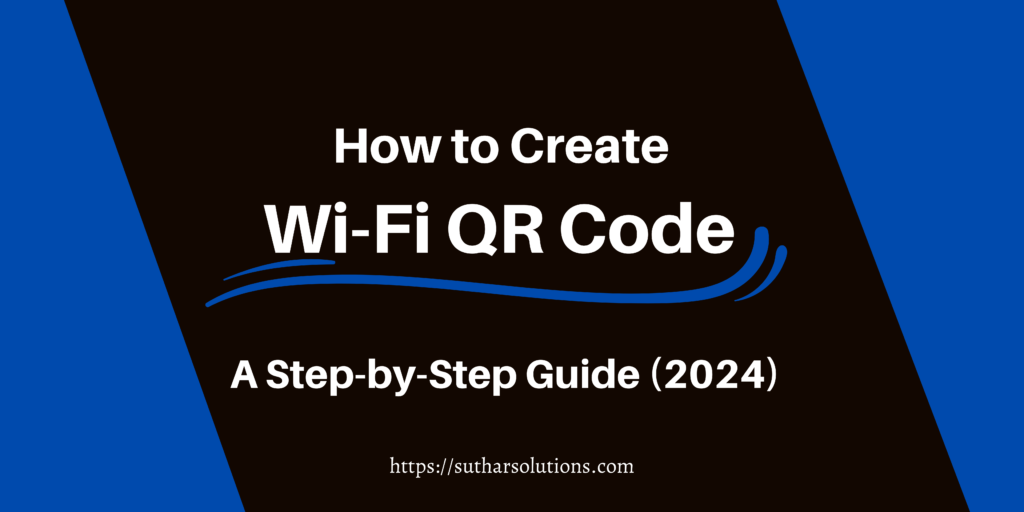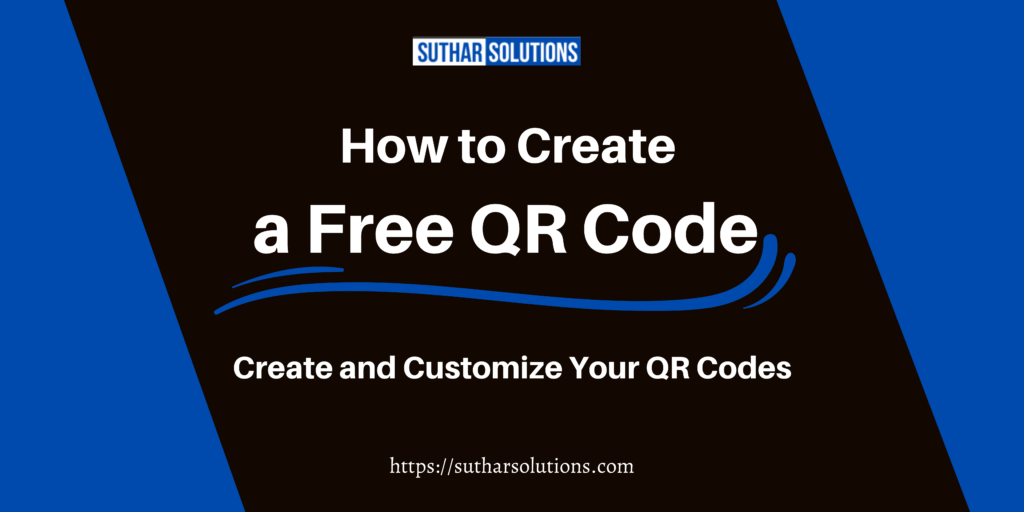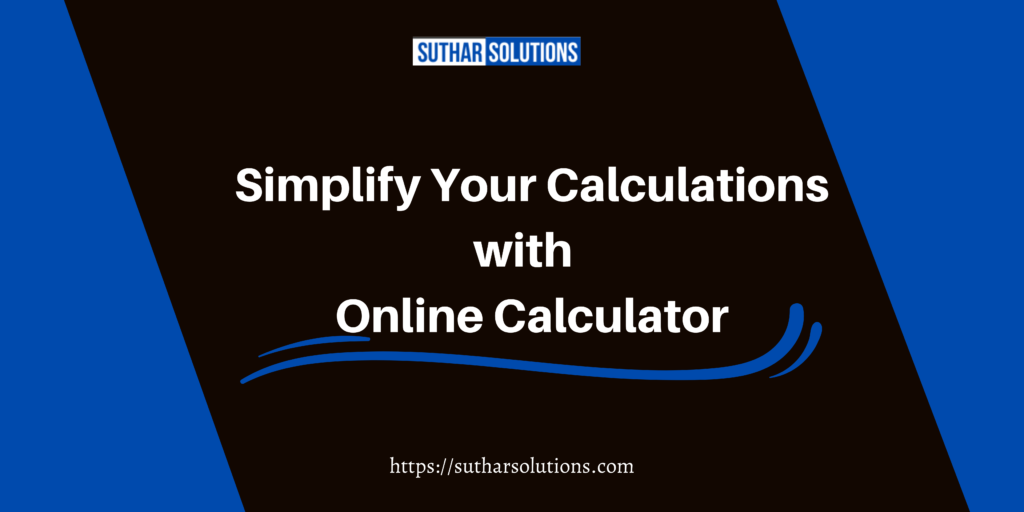Explore the features, benefits, and usability of Vizard.ai’s Video to Text Tool to streamline your transcription process.
Introduction
In today’s fast-paced digital era, transcription tools have become indispensable for individuals and businesses alike. Whether you’re a content creator producing engaging videos, a dedicated educator delivering impactful lessons, or a business professional managing vast information flows, the ability to convert video content into precise, editable text has never been more critical. Vizard.ai’s Video to Text Tool is here to revolutionize the transcription game, offering a seamless solution that blends speed, reliability, and ease of use. In this comprehensive review, we’ll delve into every aspect of this tool, examining its features, benefits, and practical applications, and provide a detailed breakdown to help you decide if it aligns with your transcription needs.
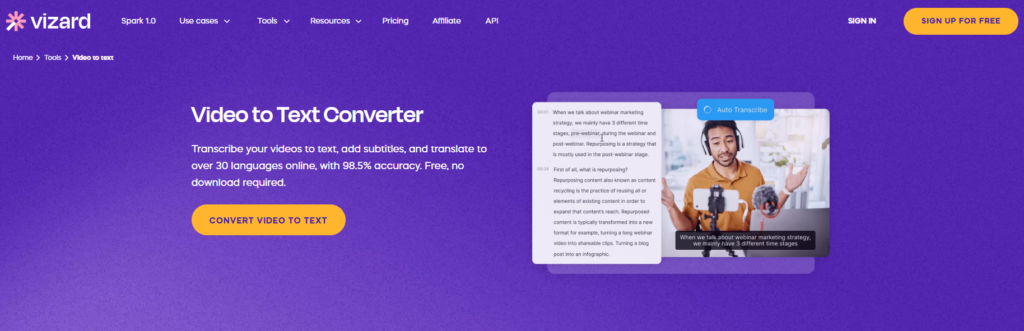
What is Vizard.ai’s Video to Text Tool?
Vizard.ai’s Video to Text Tool is an advanced transcription platform designed to convert video content into text effortlessly. It caters to a diverse audience, including:
- Content Creators: Simplify the process of creating captions and scripts, allowing more time for creativity.
- Marketers: Maximize SEO potential by converting video into keyword-optimized blog posts and articles.
- Educators and Students: Produce lecture notes, summaries, and study materials with ease.
- Business Teams: Document meetings, webinars, and presentations effectively for future reference.
By leveraging cutting-edge AI, this tool eliminates manual transcription efforts, saving users countless hours while ensuring accuracy. Its versatility ensures it’s a fit for anyone seeking a reliable transcription tool that caters to different sectors and purposes.
Key Features of Vizard.ai Video to Text Tool
What sets Vizard.ai apart is its impressive array of features, making it a preferred choice among professionals. Let’s break down its capabilities:
1. Automatic Transcription with High Accuracy
Harnessing state-of-the-art AI technology, Vizard.ai achieves exceptional accuracy, minimizing errors even in complex dialogues or videos with multiple accents. The advanced algorithms ensure clarity, precision, and reduced need for post-transcription editing.
2. Multi-Language Support
With robust language support, Vizard.ai is ideal for users around the globe, offering transcription options for over 20 languages. This multilingual capability ensures that global users can leverage the tool for diverse linguistic needs, from English and Spanish to Mandarin and more.
3. User-Friendly Interface
Navigating this tool is a breeze, thanks to its intuitive interface designed for users with varying technical expertise. The dashboard simplifies tasks, enabling even beginners to generate transcripts efficiently.
4. Export Options
Whether you prefer TXT, DOCX, or PDF, Vizard.ai enables seamless transcript exporting in formats tailored to your workflow. This flexibility ensures compatibility with your existing documentation tools.
5. Real-Time Text Generation
Experience real-time transcription while watching your videos, ensuring efficiency and immediate access to text. This feature is particularly valuable for fast-paced environments requiring quick outputs.
6. Integration with Other Platforms
Compatible with platforms like YouTube, Zoom, and Vimeo, Vizard.ai makes transcription a unified part of your video editing and sharing journey. Seamless integration enhances productivity by eliminating the need for manual file transfers.
7. Customizable Features
Advanced settings, including speaker identification and timestamp options, empower users to personalize their transcription output. These features are particularly useful for team collaborations and professional documentation.
How to Use the Vizard.ai Video to Text Tool
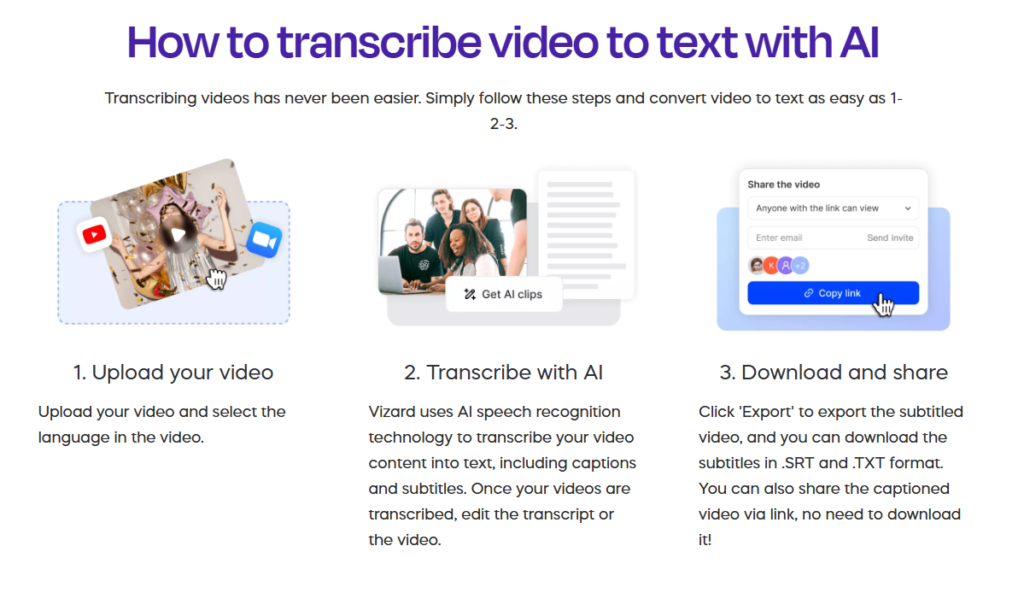
Let’s walk through the process of using this tool effectively:
Step 1: Upload Your Video
- Log in to your Vizard.ai account.
- Upload a video file or paste a video URL from platforms like YouTube. The process accommodates various file formats, ensuring accessibility for different users.
Step 2: Configure Settings
- Choose your preferred language from the available options.
- Enable features like speaker identification or timestamps to enhance your transcription output.
Step 3: Generate and Edit
- Click “Transcribe.”
- Review and edit the transcript using the built-in editor, which simplifies modifications and highlights key areas for accuracy. You can track changes, add notes, and refine content as needed.
Step 4: Export and Share
- Download the completed transcript in your desired format or share it directly with collaborators for streamlined communication. This functionality enhances team workflows and ensures data consistency.
Pros and Cons of Vizard.ai Video to Text Tool
Pros
- Exceptional Accuracy: Delivers reliable results even with technical jargon and diverse accents, achieving an accuracy rate of over 95% in most cases.
- Efficient Workflow: Speeds up transcription by up to 70% compared to manual alternatives.
- Broad Versatility: Suitable for professionals in multiple industries, from media to education.
- Comprehensive Integration: Links seamlessly with popular platforms for a smoother experience.
- Scalable Usage: Equally adept at handling small tasks or large projects, making it suitable for individuals and teams alike.
Cons
- Limited Free Plan: Advanced features are locked behind premium subscriptions, which may deter casual users.
- Internet Dependency: Requires a reliable connection for uninterrupted operation, which could pose challenges in low-connectivity areas.
Comparison with Other Video to Text Tools
How does Vizard.ai stack up against competitors? Here’s a comparison:
| Feature | Vizard.ai | Otter.ai | Descript |
|---|---|---|---|
| Multi-Language Support | ✅ | ❌ | ✅ |
| Real-Time Transcription | ✅ | ✅ | ❌ |
| Integration Options | Extensive | Moderate | Extensive |
| Pricing | Competitive | Expensive | Moderate |
While Otter.ai and Descript have strengths, Vizard.ai stands out for its affordability, feature set, and simplicity.
Real-Life Applications and Use Cases
1. Content Subtitles
Enhance video accessibility and engagement by generating accurate subtitles. Subtitles are crucial for reaching wider audiences, including those with hearing impairments or language barriers.
2. SEO Optimization
Convert video content into keyword-rich articles to amplify online visibility. Transcripts can boost website rankings by providing search engines with indexable content.
3. Education
Produce comprehensive lecture notes or study guides from recorded classes. Teachers and students can save time and focus on interactive learning.
4. Business Operations
Document and archive meetings, webinars, and presentations effortlessly. This ensures clarity in communication and preserves critical information for future reference.
Pricing and Plans
Vizard.ai’s flexible pricing ensures accessibility for all:
- Free Plan: Includes essential features with limited transcription minutes, suitable for occasional users.
- Premium Plan: Unlocks advanced options like multi-language support, speaker recognition, and unlimited transcription capabilities. The pricing starts at $10/month, making it one of the most competitive options in the market.
Compared to alternatives, Vizard.ai delivers significant value, particularly for small businesses and individual professionals.
Final Verdict: Is Vizard.ai’s Video to Text Tool Worth It?
In an ever-evolving market of transcription tools, Vizard.ai emerges as a standout. Its balance of accuracy, usability, and cost-effectiveness makes it a game-changer for content creators, educators, and business professionals alike. Though the free plan has limitations, its premium offerings make it an invaluable asset for regular users. With over 1 million satisfied customers worldwide and growing adoption, Vizard.ai is undeniably worth considering.
Call to Action
Elevate your transcription efficiency with Vizard.ai! Try the Video to Text Tool today and share your experience in the comments below. We’d love to hear how it’s transformed your workflow!
Semantic Keywords
- Video transcription software
- Automatic text generation
- AI-powered transcription tools
- Convert video to text online
- Real-time video transcription
- Best transcription tool 2025
- Accurate video-to-text converter
- Multi-language transcription software